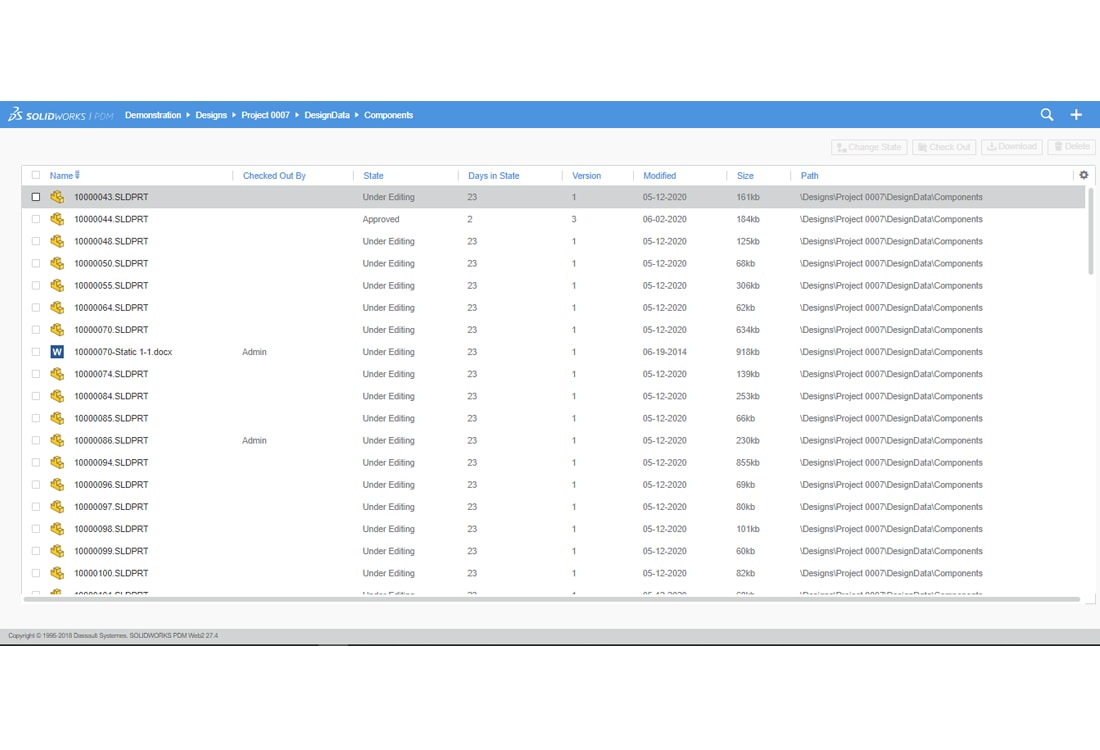
SOLIDWORKS PDM system requirements
SOLIDWORKS PDM Web Application allows users to connect to SOLIDWORKS
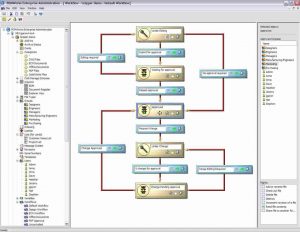
SOLIDWORKS software provides an intuitive 3D development environment that helps maximize the productivity of your design and engineering resources to create better products faster and more cost-effectively. See the full range of SOLIDWORKS software for design, simulation, technical communication, and data management at https://www.solidworks.com/products2016.
To learn more about SOLIDWORKS PDM solutions, visit www.solidworks.com/pdm or contact your local authorized SOLIDWORKS resellers.
SOLIDWORKS systems requirements are posted on the SOLIDWORKS website a www.solidworks.com/systemrequirements.

“SOLIDWORKS PDM has become a critical cog in our product development process and has helped us move towards a Single Source of Truth.”
Sumesh Sadasivan- Director – Engineering
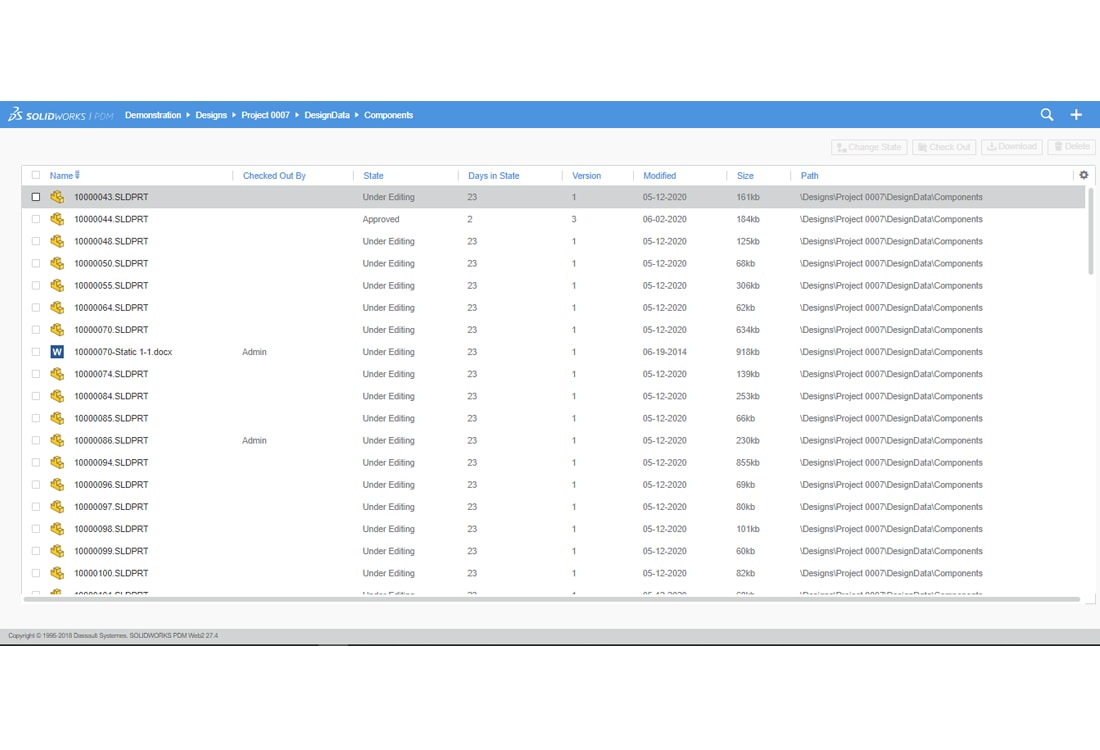
SOLIDWORKS PDM Web Application allows users to connect to SOLIDWORKS
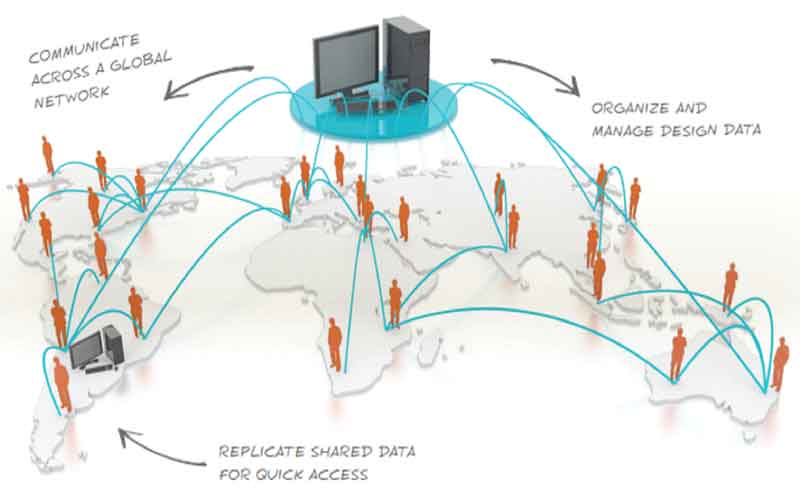
SOLIDWORKS PDM is a product data management tool developed by
| Cookie | Duration | Description |
|---|---|---|
| cookielawinfo-checkbox-analytics | 11 months | This cookie is set by GDPR Cookie Consent plugin. The cookie is used to store the user consent for the cookies in the category "Analytics". |
| cookielawinfo-checkbox-functional | 11 months | The cookie is set by GDPR cookie consent to record the user consent for the cookies in the category "Functional". |
| cookielawinfo-checkbox-necessary | 11 months | This cookie is set by GDPR Cookie Consent plugin. The cookies is used to store the user consent for the cookies in the category "Necessary". |
| cookielawinfo-checkbox-others | 11 months | This cookie is set by GDPR Cookie Consent plugin. The cookie is used to store the user consent for the cookies in the category "Other. |
| cookielawinfo-checkbox-performance | 11 months | This cookie is set by GDPR Cookie Consent plugin. The cookie is used to store the user consent for the cookies in the category "Performance". |
| viewed_cookie_policy | 11 months | The cookie is set by the GDPR Cookie Consent plugin and is used to store whether or not user has consented to the use of cookies. It does not store any personal data. |

+91 9590506408