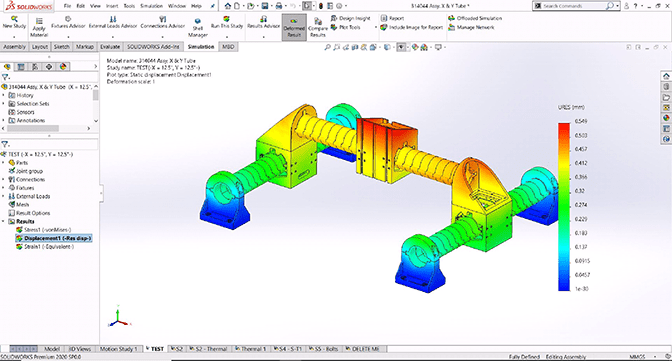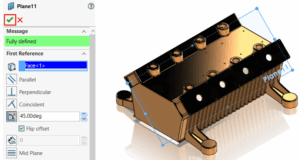The new SIMULATION Evaluator provides a single resource to review important details of your setup. You can quickly verify where results will be written and Ensure you have enough resources. Simulation results from other locations can easily be re-attached.
Additionally, you can review assigned materials and even compare the simulation mesh volume with the part volume to ensure a quality result. This quick Simulation sanity check gives you the important details you need to achieve the best results… quickly.
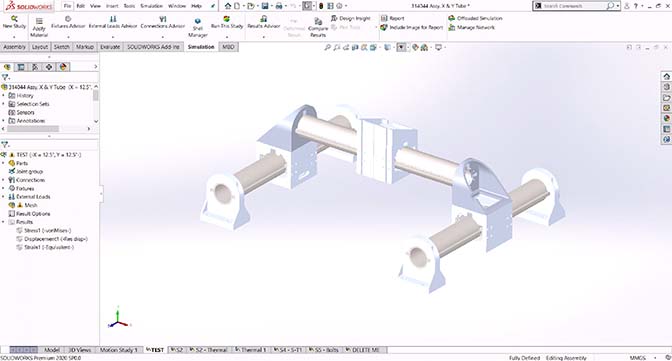
The error “Database not found” in simulation might occur due to changes in file names/location and it could be even specific to a file/system.
With SOLIDWORKS Simulation 2020, Simulation Evaluator helps us to re-attach results file from other locations as well.
Following are the sequential steps involved in using Simulation Evaluator.
- Right click on the study setup & Select simulation evaluator
- Click on “Edit the study properties to change the result folder”
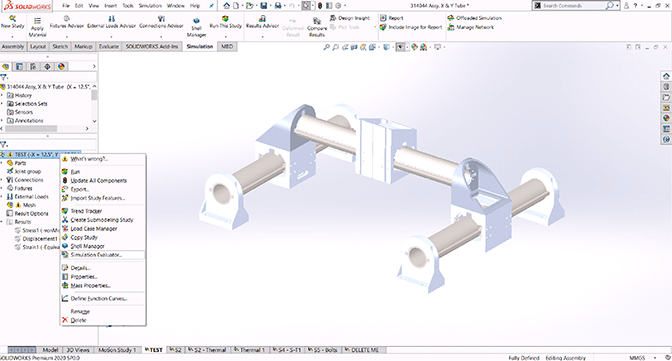
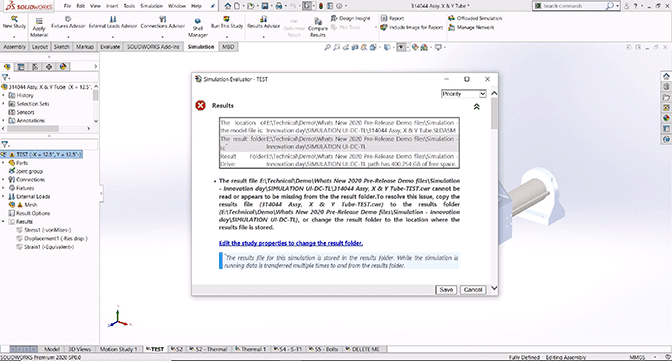
- Specify the desired location where results are stored
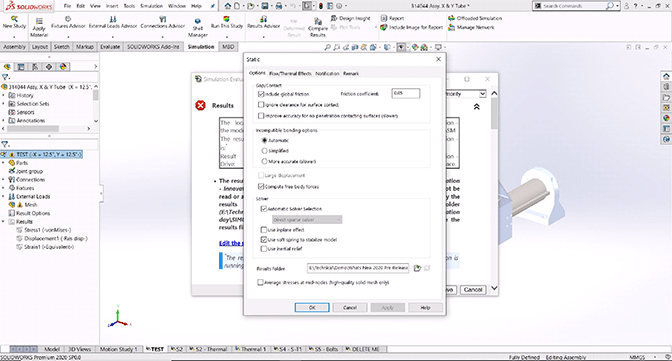
- Select the folder where results are available
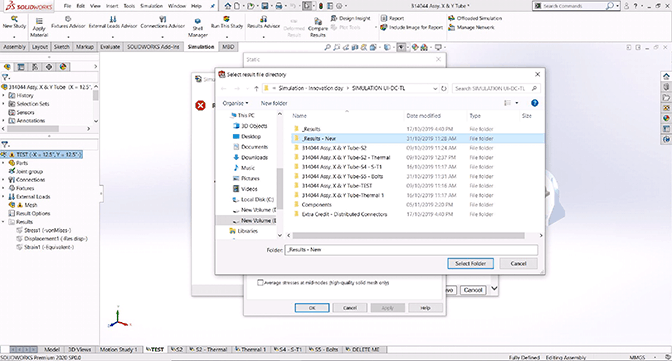
- As and when we select the results folder, We can review assigned materials, Compare mesh volume with part volume.

- Finally, when results are reattached, we can easily load and view all the results of the simulation study