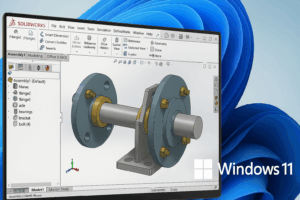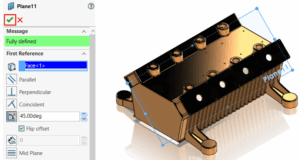Windows 10 Support is Ending: Key Considerations for Running SOLIDWORKS on Windows 11
As Microsoft phases out support for Windows 10, many users are preparing to upgrade to Windows 11. If you use SOLIDWORKS, this transition could impact your system’s performance and software compatibility.
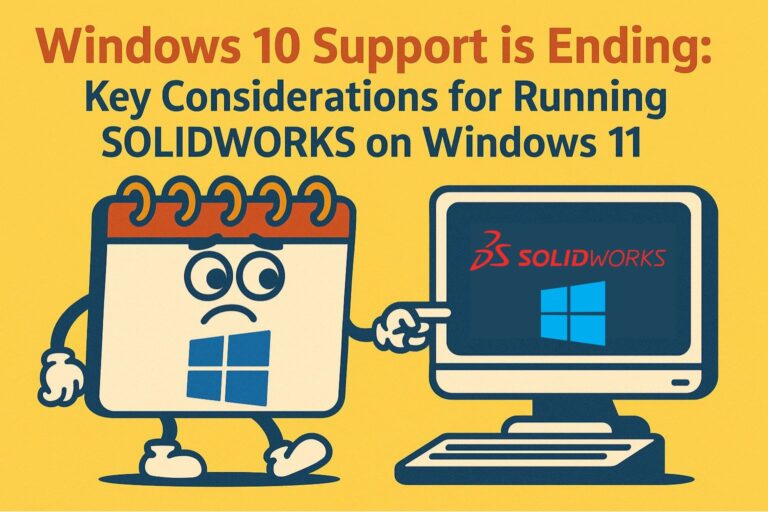
Key Information for Organizations & SOLIDWORKS Users:
- SOLIDWORKS 2022 and later versions are officially supported on Windows 11.
- SOLIDWORKS 2021 and earlier versions are not certified for Windows 11 and may experience stability or performance issues..
- Before upgrading, ensure your system meets both SOLIDWORKS and Windows 11 hardware requirements.
- We recommend reaching out to our technical support for help assessing readiness and planning your upgrade.
Plan for the Smooth Transition to minimize business impact
- Align your Windows 11 upgrade with an upgrade to SOLIDWORKS 2022 or newer
- Reach out to our experts for a compatibility assessment and personalized upgrade support
- Ensure coordinated upgrades across all user machines and servers, especially for PDM environments.
Top 5 FAQs on SOLIDWORKS and Windows 10/11 Compatibility
Only SOLIDWORKS 2022 and newer are certified for Windows 11. Older versions might run, but they are not supported and may experience instability.
You can, but once Microsoft ends support for Windows 10, you’ll face increasing security and performance risks.
Not recommended. Older versions are not tested on Windows 11 and may lead to software crashes, performance drops, or missing features.
Both SOLIDWORKS and Windows 11 have specific hardware prerequisites. Contact our team for the latest SolidWorks configuration guidelines.
SOLIDWORKS PDM 2021 and earlier versions are not supported on Windows 11. Upgrading only your operating system without updating PDM can cause serious issues—including vault access failures, missing SOLIDWORKS add-ins, and workflow disruptions. Since PDM serves as a critical enterprise tool for managing design data and team collaboration, these issues can lead to downtime, project delays, and restricted data access. To maintain system stability and business continuity, a coordinated upgrade of both PDM and Windows is strongly recommended