Mate controller was introduced in 2016 version of SOLIDWORKS. It lets you edit specific mates that control degrees of freedom of your assembly. Instead of using configurations, we can use this to save different positions within our assembly and recall them when required. We can make use of various positions and create animation from them to indicate our assembly motions.
Import Mate Controller Positions as motors in SOLIDWORKS Motion
We can also import these positions to run a motion analysis study to identify the different motors required to move from one position to another. We can run the study and extract various motor characteristics.
Let’s see how we can do this:
I have considered different positions setup in the Mate controller feature, also the time taken to translate from one position to another is also defined:
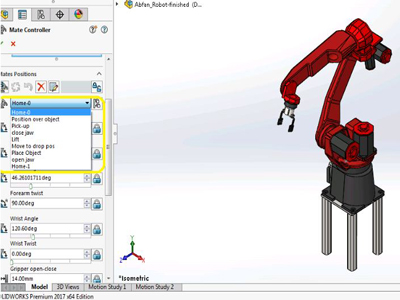
Mate Controller Positions
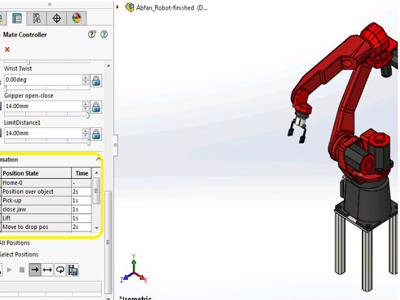
time for transition between positions
Seeing up motion study
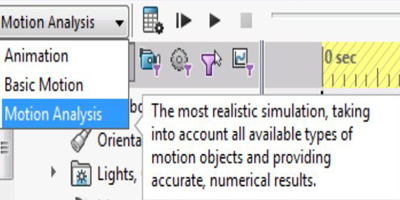
Create a new motion study, and change the type to motion Analysis
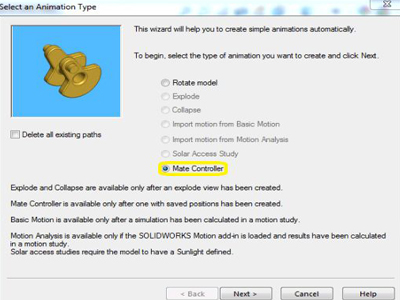
select animation wizard and select mate controller
and select mate controller
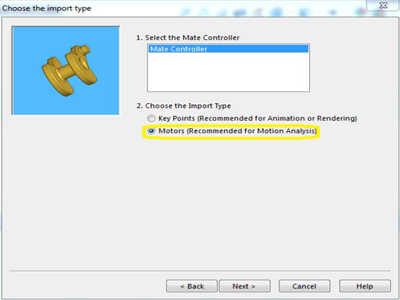
Make sure Import type is selected as motors
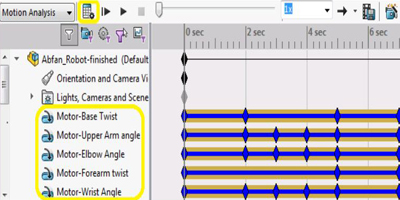
Click Next and Finish.
Now you can see the different motors defined. Click on Calculate to run the study
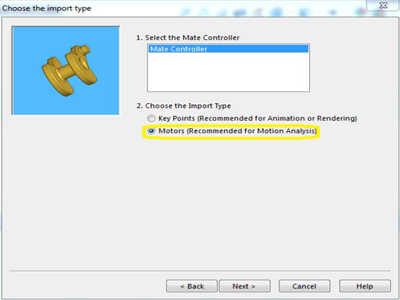
Make sure Import type is selected as motors
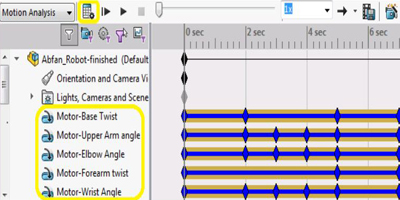
Click Next and Finish.
Now you can see the different motors defined. Click on Calculate to run the study
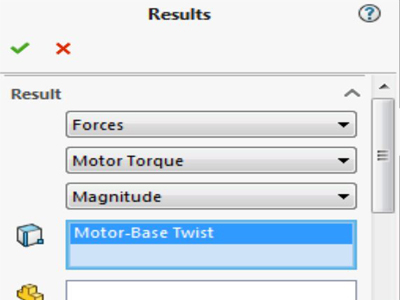
Plotting the Results: Click on Results and Plots
To Plot Motor Torque Select the following in Drop
Down menu
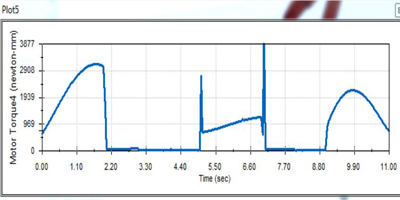
Motor Torque vs Time
Similarly we can extract other motor characteristics. Using this helps us by reducing time required to setup the motion analysis study if the mate controller positions are already defined to indicate the different positions of the assembly. Watch a quick video on How to Import Mate Controller Positions as motors in SOLIDWORKS Motion.
Don’t miss update on SOLIDWORKS Quick tips, Subscribe now to get directly in your inbox. You can also write to us at [email protected].





















