Flex command in SOLIDWORKS to create a bend
- Create a cylindrical part as shown in the image below with 0.25in dia and 10in length.
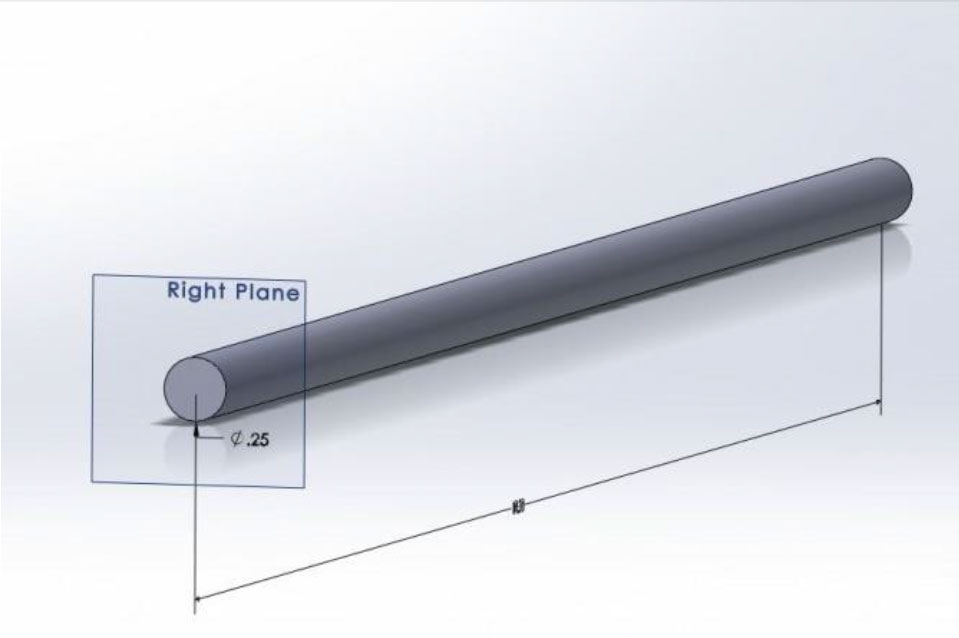
- Use the command Flex which can be located using the command search option or you can use the path shown in the below image.
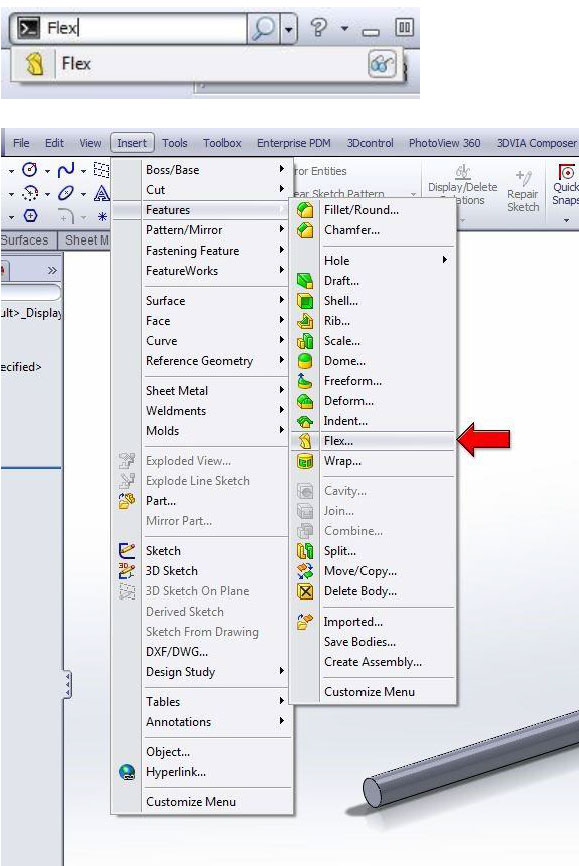
- The flex property manger opens and select the part which you have created for bending using flex.

- For creating a horseshoe shape, create a 180-degree bend by using the values given in the above image.
- Next, we need to define how long the straight legs will be. Input the trim plane 1 and Trim plane 2 values as given in the image below. This will move the trim planes to 3in from the two ends of the bar.

- Enter the values in the Traid manager as given in the below image. Click OK to save the settings. 7. By this we created a horseshoe shape cylindrical rod. Create another configuration by the name “Straight”
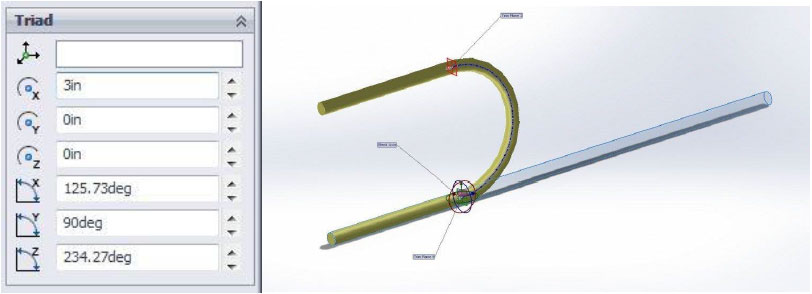
- By this we created a horseshoe shape cylindrical rod. Create another configuration by the name “Straight” and suppress the Flex1 feature. Run the configurations.
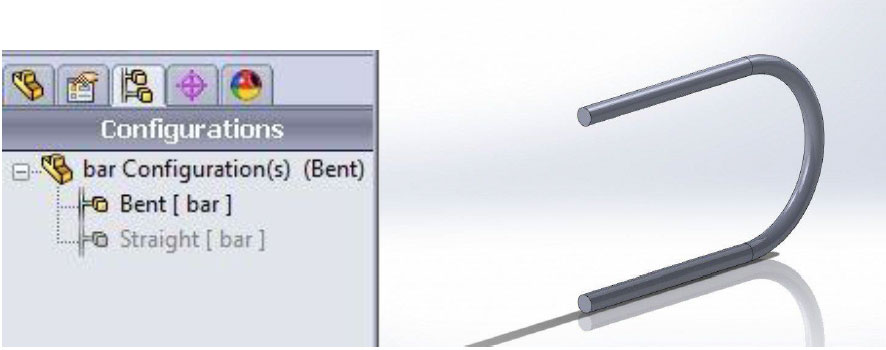
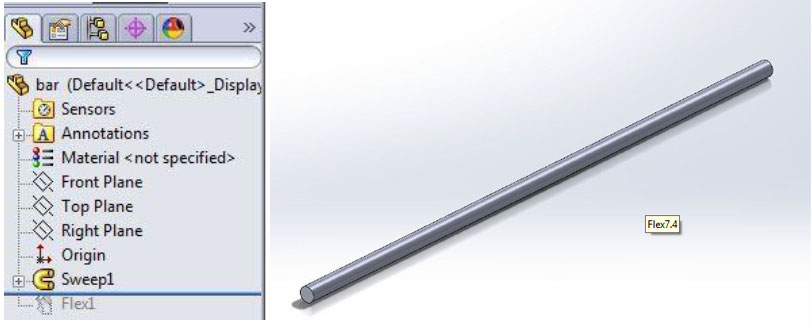 In this way, the development drawings of a cylindrical part can be created by using configurations which will be used in production drawings.
In this way, the development drawings of a cylindrical part can be created by using configurations which will be used in production drawings.






















