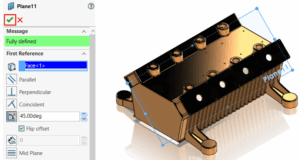SOLIDWORKS provides various tools which makes repetitive tasks easier to manage. Bill of Materials template helps us in saving our BOM in desired format which will be used frequently, thereby reducing the rework. Standard BOM template can be created using following steps,
To save BOM Template file:
- Select an existing BOM.
Select a standard existing BOM format which will be commonly used.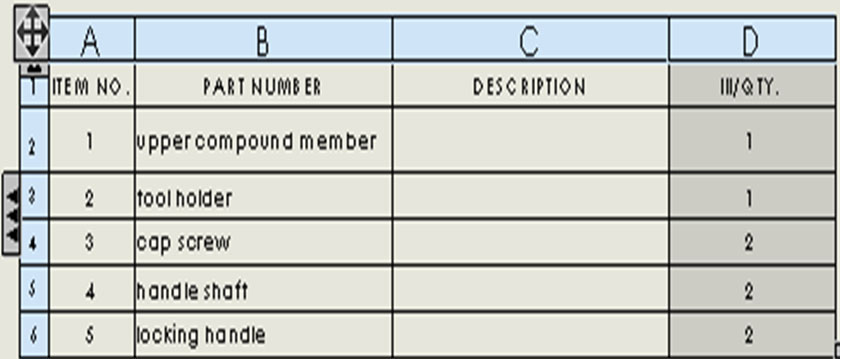
- Right click on BOM header select Save As
Once BOM is selected header is highlighted, when you right click on header, drop down menu appears, select Save As in the menu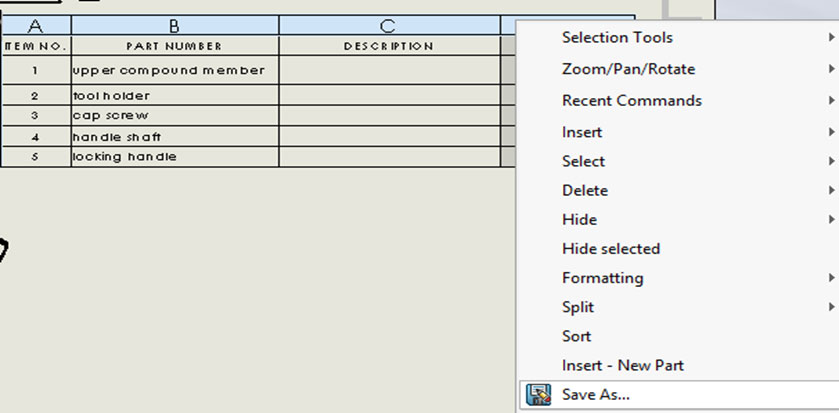
- Enter the file name and select the file type as Template(*.sldbomtbt)
*.sldbomtbt is the extension to save BOM template.
(Default location “C:\Program Files\SOLIDWORKS Corp\SOLIDWORKS\lang\english”)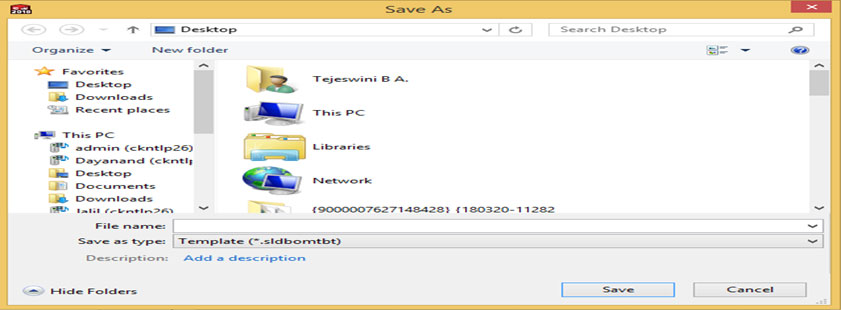
To use saved BOM Template file:
- Insert BOM by clicking on Insert menu > Tables > Bill of Materials
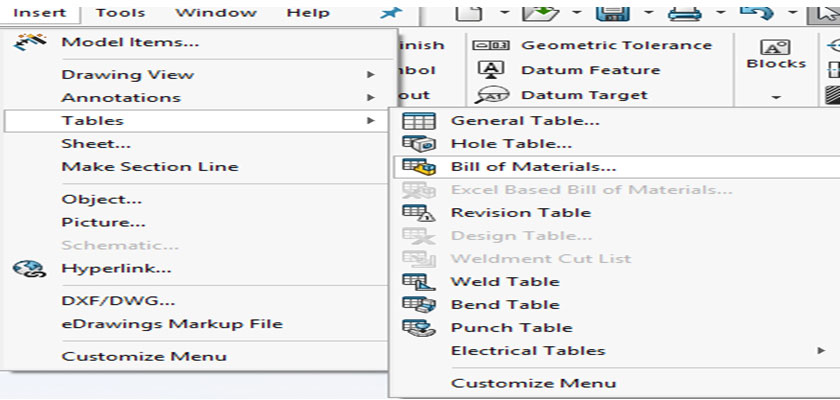
- Under Table Template, browse and select the desired BOM Template by clicking on Favorites button. List of saved BOM template saved, appears when you click on Favorites button, the desired BOM format can be selected among those templates.
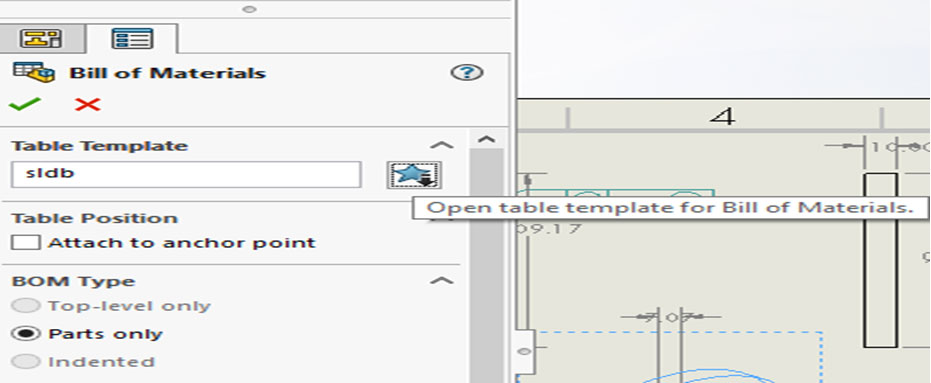
- Click OK
The standard template is inserted. Set of BOM standard templates can be saved and reused wherever necessary.