In a manufacturing organization, one often faces many challenges every day with a lot of issues, and we may not be aware of how to manage or track them; we often send emails or enter them in Excel, but we don’t know when it will be implemented or what is the status right? And when will the changes take place?
A design review is always challenging in any organization, as is assigning or asking them to send emails for approval. Now, with the 3DEXPERIENCE Platform, we can Collaborate and Manage Data; this will not only help you connect but also help you collaborate, Innovate, and create together. This solution not only helps to do house reviews but also with customers outside the organization.
On the 3DEXPERIENCE Platform, each organization can Streamline its Design Review process as below,
1. Effortlessly Review and Annotate 3D Models with 3D Review and 3D Markup
With the 3D Markup Tool, you can easily view, rotate, and annotate 3D models to communicate design concerns effectively. Highlight critical issues, add comments, and share these markups with team members or publish them to the community.
When issues arise, we create PowerPoint presentations and share them with the team. However, with the 3D Markup Tool, you can prepare multiple slides of the problem from different perspectives and with comments directly on the 3D model. Furthermore, you can raise issues directly from the markup tool, allowing recipients to fully understand the problem by viewing all relevant slides. This streamlined approach enhances communication and clarity when addressing design challenges.
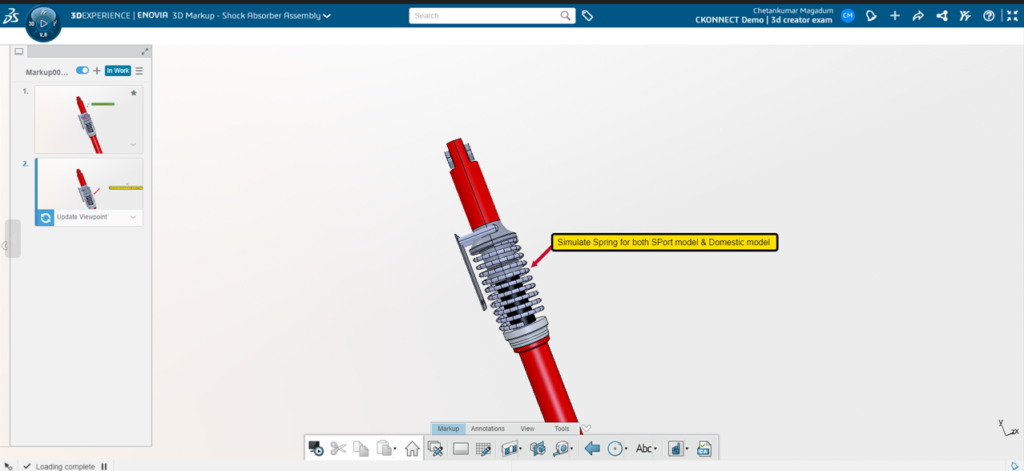
2. Address issue with the 3D review and analyze:
Once the markup is created and the issue is identified, it is time to assign them and manage them. With issue management, you can create an issue. Once it is created, you should be able to monitor and track its status, prioritize it, and manage it in an orderly manner to complete it. You can see all the issues created in the issue management; for the same model, there might be multiple issues with a different part for which you can check whether it is assigned or not. Also, you can check statuses like Draft, to do, in-work, approval, and completed.
Using 3D Review, you can view the information panel to see the model properties, Related contents like objects and impacted models, attachments, and members. Also, you can review the model where the actual issue is located on the model; for example, there is an assembly that consists of multiple components, but the assembly itself does not consist of an issue but a related component with a problem.
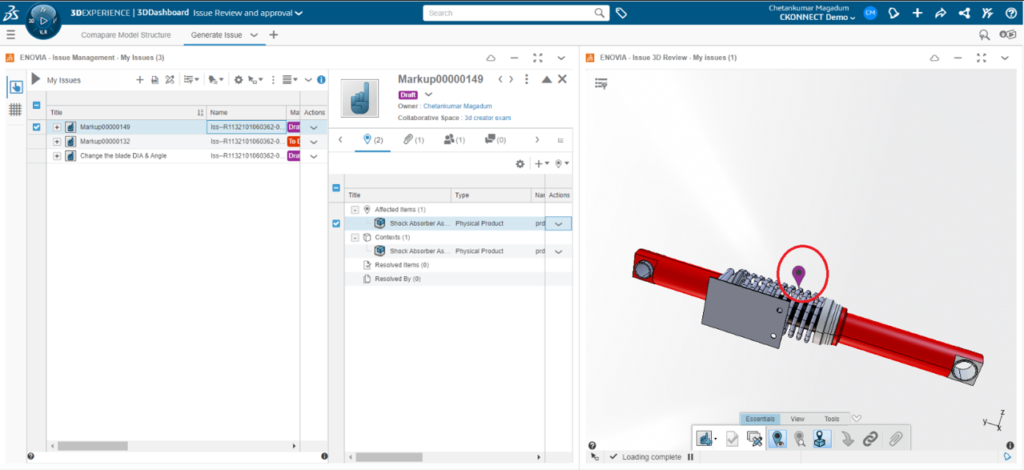
3. Compare and Review Product structure
With the compare feature, you can effortlessly assess two models with different revisions to understand any changes that have occurred. By visually comparing the physical models, you can quickly identify alterations. For instance, if Revision A had a 10 mm diameter and the designer was tasked with increasing it by 1mm, they can compare both revisions to observe the geometric variances in the model. This allows them to verify accurately whether the updated model meets the required specifications.
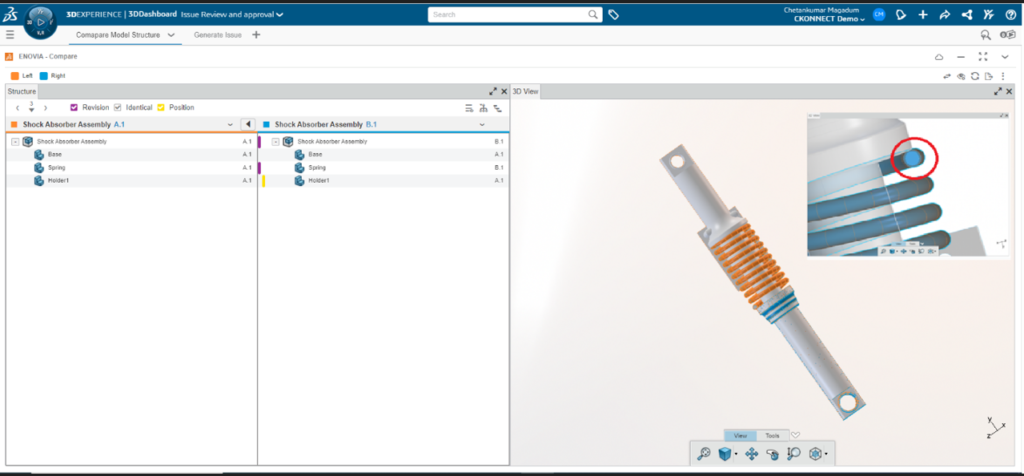
Through these steps, anyone within the organization can effectively monitor ongoing issues and track work progress. They can also provide feedback on issue priorities or suggest improvements, facilitating a streamlined design workflow. Additionally, automation can be implemented for approval processes, enhancing efficiency.
A user should have two roles: 3DSymer and collaborative industry innovator. They should have access to the platform and share ideas, monitor and manage approvals, comment on posts, and Create Issues.






















