What is Bill of Material?
- A Bill of Materials (BOM) is a comprehensive inventory of the raw materials like assemblies, subassemblies, parts, hardware and BOP, as well as the quantities of each, needed to manufacture a machine.
- A Bill of Materials is an essential component in manufacturing organization.
- The major stake holders in manufacturing organization are Engineering (Design), Production, Quality, Purchase & Store. These departments need Bill of Materials for complete planning & execution of project.
- Most companies developing products have both an eBoM and mBoM.
- Engineering Bill of Materials (eBoM) — as designed
- Manufacturing Bill of Materials (mBoM) — as shipped
- eBoM’s are created in engineering, are typically driven from the CAD tool, and are usually centric to the final assemblies list of parts or components.
- mBoM’s will contain, or be ‘driven’ by the eBoM. mBoM’s make up the ‘end item’, or product as shipped. The eBoM requires additional things like packing accessories, consumables or items necessary to complete the product that is not defined on the eBoM.
BOMs with an ERP/SAP System-Manually
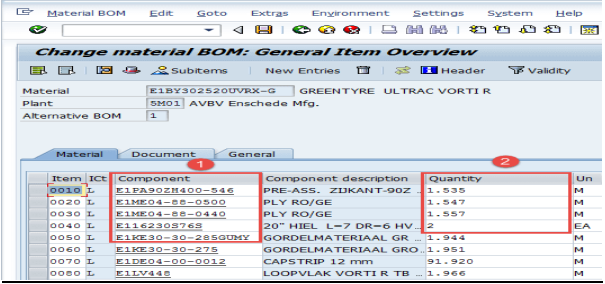
- ERP/SAP refers to a type of software that organizations use to manage day-to-day business activities such as accounting, procurement, project management, risk management and compliance, and supply chain operations.
- Mostly machine Designers manually type each and every part number with its respective details in SAP/ERP System, so as to share it with rest of the departments inside the organization, or preparing complete BOM in Excel, CSV or any format which is compatible with our respective SAP/ERP system
- Manually preparing and managing BOMs can quickly become unwieldy and error-prone.
ERP/SAP Integration with BOM Creator:
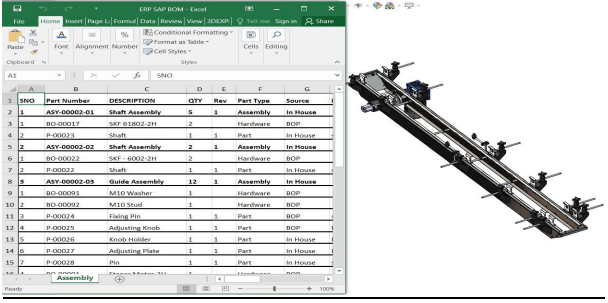
- BOM Creator is an Add On tool which works with DS SOLIDWORKS, Siemens Solid Edge & Autodesk Inventor & helps organizations to read information from 3D CAD Data & push BOMs to their respective ERP/SAP system.
- BOM Creator helps generate BOM ‘Ready to Upload’ in the ERP/SAP System. This eliminates manual entry of BOMs which is time-consuming and labor intensive.
- Once the engineering team designs a sub-assembly/Assembly using SOLIWORKS software, they can easily push the newly created/updated eBOM or mBoM to the ERP/SAP.
BOM Creator- Create, Calculate & Compare!!!
Re Defining the Approach Towards Bill Of Materials!!!
- -By
- Pradeep Arikila
- Application Engineer





















