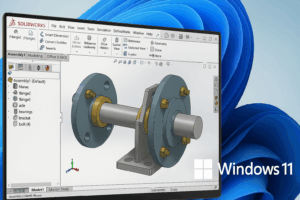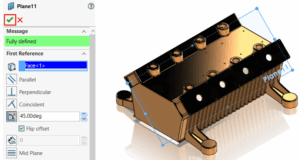The structural analysis capabilities in SOLIDWORKS Simulation validate CAD models and predict product physical behavior in the real world using the Finite Element Analysis (FEA) method. The goal of every SOLIDWORKS new version is to improve your productivity by making the most often-used tools faster and more effective.
From Excluding others from analysis, the New General Spring Connector, Faster Meshing for Identical/duplicated parts, and Enhanced Pin Connector provide flexibility in the setup process & speed up the analysis. Let us dive deep into these various enhancements in this blog.
Exclude others from analysis:
Till SOLIDWORKS Simulation 2024, we had to select components individually in the study tree and exclude these components which are not required for analysis in the assembly. Now, with SOLIDWORKS 2025, we can select the required components from the tree and easily exclude the other components from the Simulation Tree with the help of “Exclude others from Analysis”, which does not contribute to Structural integrity. With this it can save huge amounts of time when dealing with large assemblies.
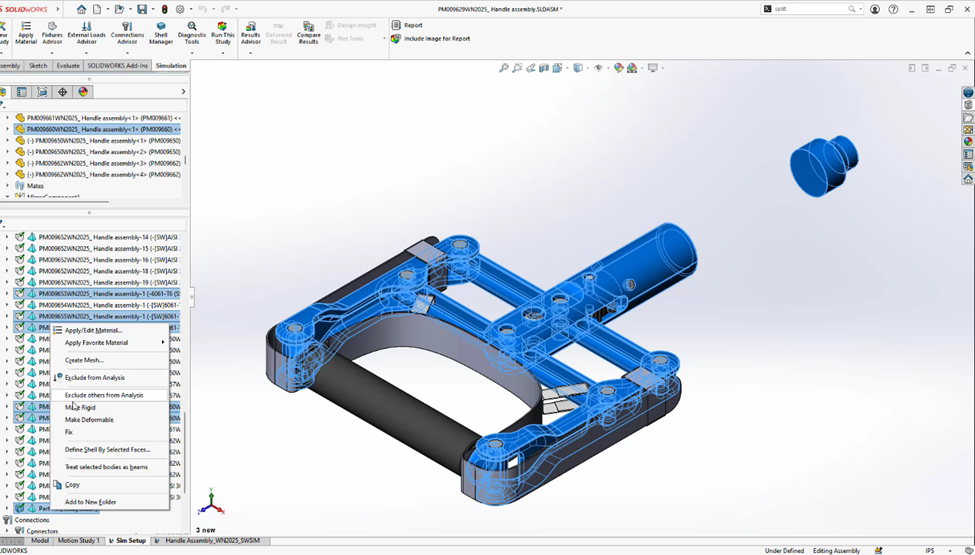
New General Spring Connector:
SOLIDWORKS Simulation 2025 is Packed with a new “General Spring” connection, which allows us to more accurately define a spring with stiffness in all orthogonal directions along with torsional and bending stiffness.
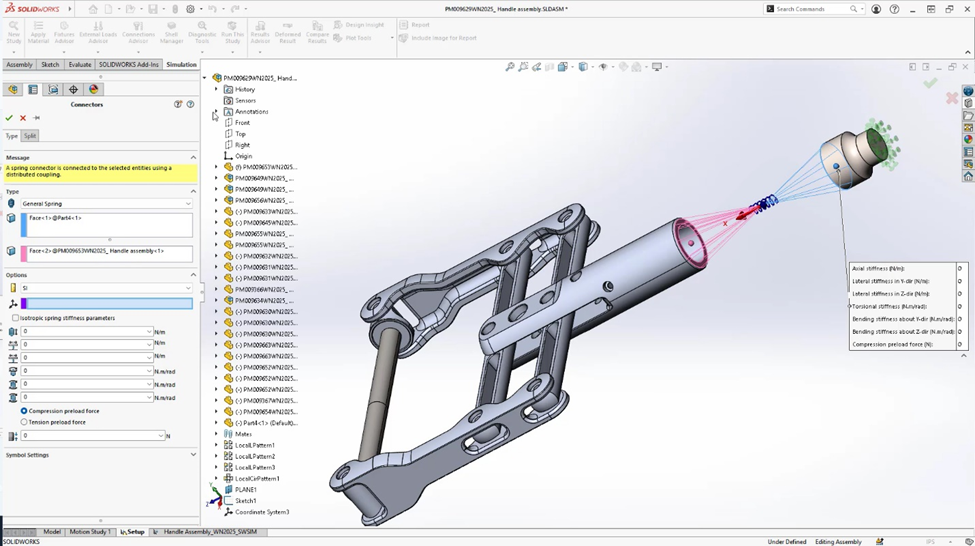
Faster Meshing for Identical Parts:
Meshing serves a crucial role as a “Hero” to ensure proper results. SOLIDWORKS Simulation was used to mesh each identical item in assemblies separately in earlier versions. It will take longer to mesh every component, and it will also take longer to solve problems.
SOLIDWORKS Simulation 2025 includes a new enhancement for meshing identical parts. When utilizing the blended curvature mesh type on assemblies that have multiple identical components, the application automatically identifies and replicates the same mesh for identical parts. This enhancement significantly reduces the Meshing time by up to 15% than prior versions.
We hope that these enhancements improve your SOLIDWORKS Simulation experience in day-to-day scenario. In the next blog, I will be covering the other latest enhancements in SOLIDWORKS Simulation. Do reach out to us to know more about the latest performance improvements & enhancements in SOLIDWORKS 2025.