In the last Decade, Data Management was disowned as a critical factor in successful Product development and overall business prosperity. In most instances, engineers and designers faced challenges to create and share designs quickly. Meanwhile, Stakeholders also need to be updated about the product development progress continuously. This lead to challenges in leveraging the master 3D CAD product data for all functions and downstream departments.
The solution to these challenges lies in the Cloud-based Design Solutions. Wherein, the workflow can incorporate the flexibility of using browser-based parametric modeling with design data stored securely in the cloud and accessible to all stakeholders anytime and anywhere on any device.

Why 3DEXPERIENCE SOLIDWORKS over Desktop SOLIDWORKS?
| SOLIDWORKS Desktop | 3DEXPERIENCE SOLIDWORKS |
| Data saved in a local server can be accessed by anyone. | Safe and secure cloud data management with 5 layer of security. |
| Design data depends on computer security | Data is saved in Cloud with secured Login |
| Manual upgradation of service pack & version | Auto update of platform maintaining the latest version |
| Licensing is system specific | Licensing is user name specific |
| Does not include browser – based CAD tools | Includes browser-based CAD capabilities |
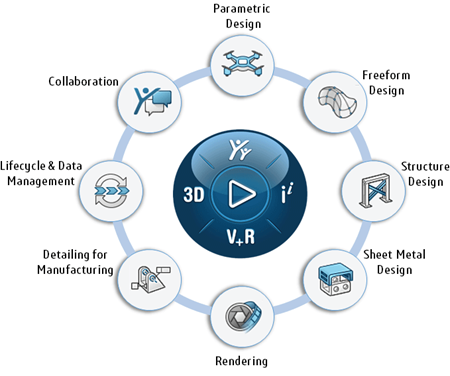
3DEXPERIENCE SOLIDWORKS offers a broad portfolio of roles available and Industry-leading SOLIDWORKS 3DCAD capabilities on the platform, by which you can design your product at faster time, which delivers a more sophisticated 3D models and attractive product development process. With securely saved data in cloud data management, all the team members or engineers can access, control, and share overall product information all over from any device. Which intern reduces the administrative and IT overheads. The collaborative business environment of the platform allows the real-time alliance across teams and departments including customers, suppliers, and stakeholders. Also pushes all the critical updates automatically when launching the applications, which will assist the user to be up to date with the latest enhancements.

Explore the Advantages of 3DEXPERIENCE SOLIDWORKS: A Leap Forward in Design and Collaboration
Data Management
Data integration with the PDM/PLM system does not require any server or additional installation as all Data is lifecycle managed and controlled with access rights. In addition, it allows customers to access to latest file versions and track the entire revision history.
Managing licenses and upgrades
3DEXPERIENCE SOLIDWORKS license does not come with serial key and not tied with any machine. Platform pushes all updates automatically to each end-user without admin intervention. As a result, all users remain up-to-date and can take advantage of the latest enhancements, thus enhancing productivity.
Cross-team and external collaboration
With data on the 3DEXPERIENCE platform, all users will have access to the latest version, and sharing becomes intuitive and secure. Communities in the Platform enable every individual to post any questions and share their product idea. Which reduces the traceability through number of mails or any other source.
Browser Baser CAD Tool
With 3DEXPERIENCE SOLIDWORKS Premium you will have the benefit of browser based Parametric CAD modeling with 3D Creator and freeform modelling with 3D Sculptor on any touch enabled device and even with basic laptop with minimal Hardware requirement.
3DEXPERIENCE Works Platform
3DEXPERIENCE Works platform with secured data management enables the real time and virtual environment to visualize or experience the product at the development phase as such, this allows the users or engineers to validate the product more holistically and avoid the costly last stage issue at preliminary. The platform with efficient project management, info tracking and traceability reduces the cycle time of the product and development costs by improving productivity. The streamlined work environment assists the other groups or new users to easy understanding of the project and involve themselves in the on-going development process. Along with current project, the 3DEXPERIENCE platform will help in value-added information or ideas intent to determine the new opportunities for the future to use the resources effectively.
– By
KIRAN KUMAR
Presales-3DEXPERIENCE
Conceptia Konnect
1. What are the key advantages of using 3DEXPERIENCE SOLIDWORKS?
Key advantages of 3DEXPERIENCE SOLIDWORKS include improved collaboration among team members, real-time access to design data, simplified version control, seamless integration with other 3DEXPERIENCE tools, and the ability to work on projects from anywhere.
Yes, 3DEXPERIENCE SOLIDWORKS supports importing and working with existing SOLIDWORKS files. You can easily migrate your designs and data to the cloud platform and continue working on them using the enhanced collaboration features.
The pricing model for 3DEXPERIENCE SOLIDWORKS may vary based on factors such as the number of users, storage requirements, and additional Solution. It is best to consult with our sales representative, for detailed pricing information. You can share your requirement at [email protected] or you can contact us at +91 9590 506 408





















