Engineering and Manufacturing Industries have been constantly exploring the benefits of Engineering Data management and the possibilities of adopting Product Life cycle Management into their processes to manage the product and all the associated information generated at each workflow stage thereby providing traceability and visibility.
In the Mechanical Engineering and Manufacturing Industries, the need was evident for the organizations to move from a traditional in-house server-based file management system supporting users “On-Premise” to a collaborative PLM solution that would keep the engine running even though the users would be scattered and need “Any Time, Anywhere, Any Device”. This was one of the trending topics which was discussed during the pandemic period where users who wanted to access the devices had limitations due to existing On-Premise solutions. Often for companies, a barrier to implementing PLM solutions is the high initial investment that is required on the servers and infrastructure in addition to the technical expertise and cost of manpower and services to deploy these solutions and make them successful.
SOLIDWORKS Data Management – From On-Premise to Cloud Journey
On-Premise:- Among the early adopters of SOLIDWORKS CAD, a major share of customers focused on implementing Engineering Data Management which was extremely critical due to their size of deployment, need for secure storage, powerful data backup and restore capabilities, Version and revision control, preventing data loss, Integrated workflows to automate your design and approval process and for efficient review and release of final designs.
The ideal Solution was SOLIDWORKS Enterprise Data Management or simply SOLIDWORKS EPDM which dramatically reduced the time you spend searching for parts, assemblies, and drawings. Part of the SOLIDWORKS suite of product development solutions—covering design, simulation, sustainable design, technical communication, and data management— SOLIDWORKS EPDM helped organizations drive design reuse and manage the overall 3D design experience. Implemented in a fraction of the time required by other data management solutions. These users also implemented SOLIDWORKS Manage that carried a unique set of advanced data management tools that leveraged the file management capabilities of SOLIDWORKS PDM Professional and added powerful project, process, and item management capabilities with interactive dashboards and reports.
SOLIDWORKS PDM on the Cloud:-
As mentioned above, with design teams getting more distributed and organizations seeking more flexible Design and Manufacturing premises, the need arises to provide a stronger, secure collaboration tool preferably on the Cloud. Each project group, connected within their independent project communities with information accessible through any device remotely connected to a cloud server was the need of the organization. The ENOVIA solution on the 3DEXPERIENCE Works platform of Dassault Systemes addresses these challenges very efficiently. Wherein the solution is deployed on the cloud and is hosted on High Availability AWS servers managed by Dassault Systemes. The solution is pre-configured as per the industry best practices and processes and is built in such a way that a very minimal amount of time is spent on implementing it. As it’s available on the cloud the updates and maintenance are taken care of by the Dassault Systemes team.
SOLIDWORKS with ENOVIA Works Cloud PLM
The 3DEXPERIENCE ENOVIA for SOLIDWORKS comes with out-of-the-box capabilities to Organise, Manage and Collaborate with the different users whether it’s data associated with CAD or Simulation or Manufacturing or just simple document files. It provides integrations for all major CAD tools like SOLIDWORKS, Catia, NX, Solid Edge, Inventor, AutoCAD, DraftSight, and Altium Designer.
Let’s See the capabilities of 3DEXPERIENCE Works ENOVIA which helps manage the end-to-end product development from early planning through development and final release.
Collaboration with all stakeholders with SWYM Communities App on 3DEXPERIENCE Platform:
We are all used to Social and Forum tools in our daily lives wherein login to these tools and create posts and interact with other users on these platforms. A similar environment is now available for organizations with the SWYM communities on the 3DEXPERIENCE platform. Wherein communities can be either Team-based or Project-Based. Also, they can be Department-wide or Organization wide communities. So that all the communication can happen whether project-related or organization related can happen here. Using these communities you can do more than one thing at a time, you can create posts, which can contain sample text or images or videos or even 3D geometry files which can be opened and viewed by other users all on the browser without the need of installation of any software.
Additionally, it also comes with an ideation pipeline wherein users can post their ideas and get feedback from other team members. They can progress these ideas along the ideation process and decide whether to implement them or not based on the likes and feedback of the team members.
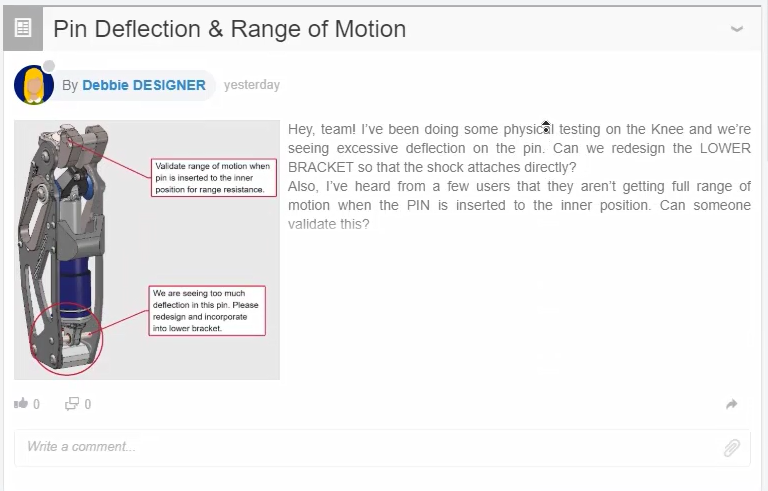
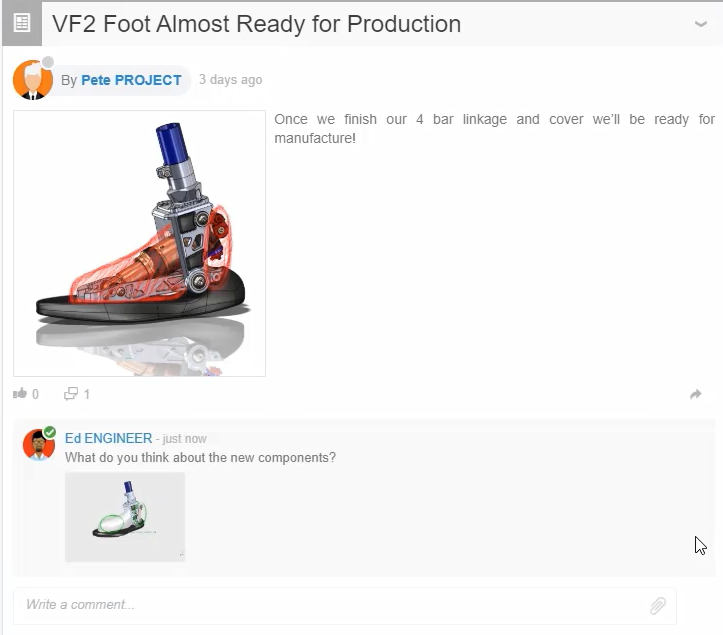
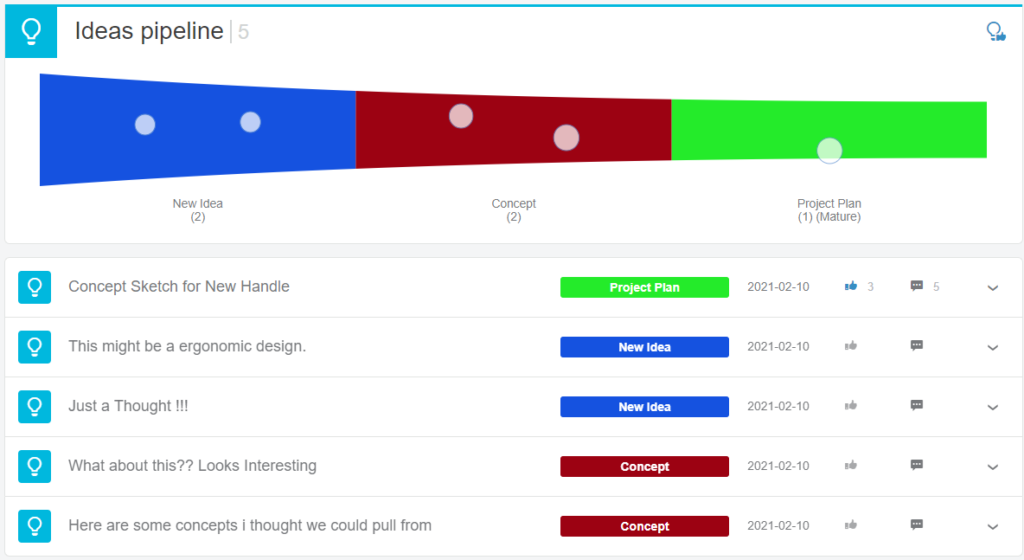
Project Planning and Task Management with ENOVIA Solutions:
The Project Planning app on the platform allows users to create simple or detailed project plans using either the simple Kanban view or a Gantt chart view giving users the ability to define the tasks with ease. It allows users to build dependencies of tasks and also check the impact of modifying any on the overall project. Often when defining tasks it is tempting for users to just give the bare minimum details. But the tasks in 3DEXPERIENCE are detailed wherein the details on files to work on deliverables can also be attached directly to the task. The summary dashboard gives project managers a holistic view of the progress of the tasks.
Which tasks are in progress, completed, and at risk? Also, the managers can view the task burndown and resource usage as well. Using these they can make conscious decisions and judgments.
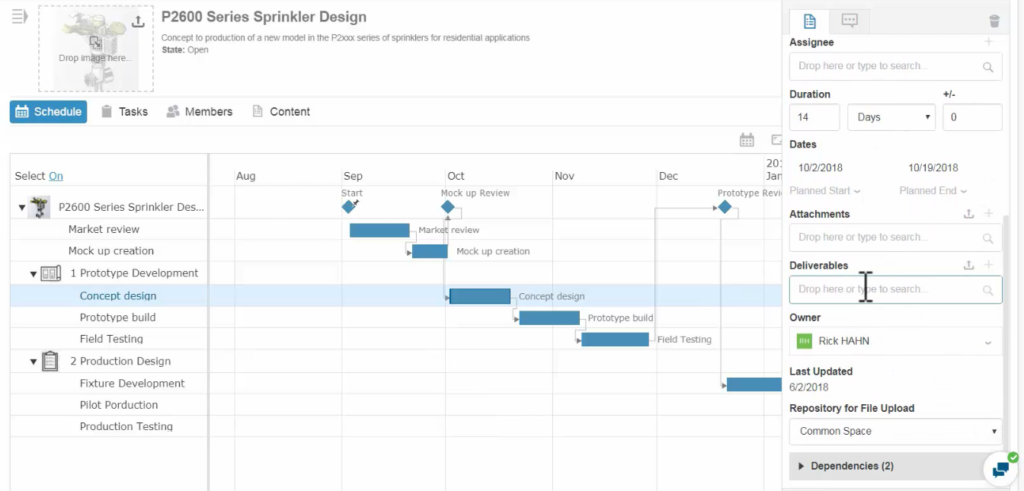
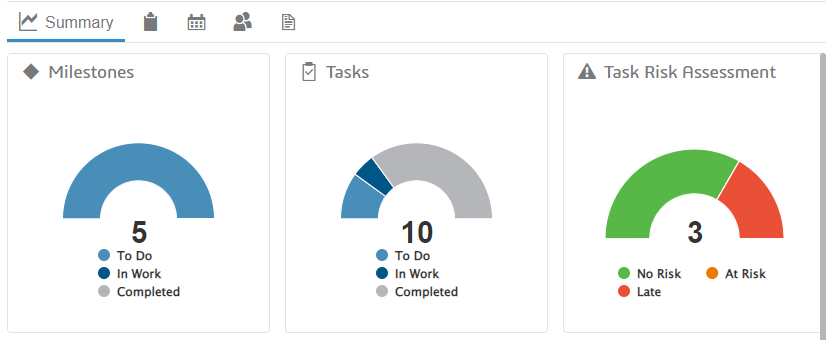
Access control with 3DSpace :
One of the most important requirements of a PLM application is to have a secured access management system to the files. With the 3D Space application on the 3DEXPERIENCE Platform users can create vault-like spaces and control the access to files with permissions like whether they require only view access or edit access or delete access. Additionally, these permissions also define which user has the requisite authority and whether he can promote the files in their workflow/lifecycle.
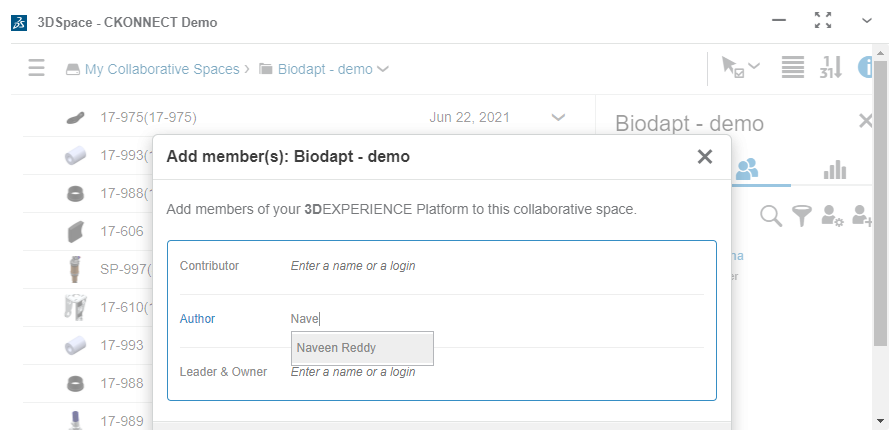
Manage the lifecycle of the data with ENOVIA Solutions
When working with CAD data it is essential to ensure that the files are reviewed and only the reviewed files are shared or released to the downstream departments like manufacturing for usage. With the Collaborative Lifecycle on the 3DEXPERIENCE platform each file will be passing through a predefined workflow of Private->InWork->Freeze->Release->Obsolete. Along with access control, only the relevant users will have access to edit or release the files.
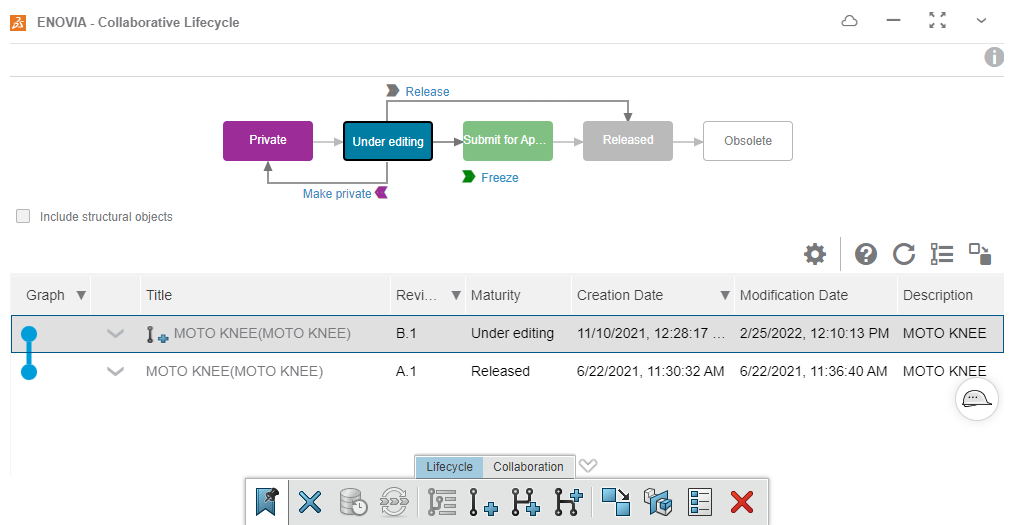
Organizing the Data
Often within an organization when working with CAD projects most of the time a lot of files would be repeatedly used in different projects and most of this data that can be reused is recreated. With the BookMarks application on the 3DEXPERIENCE platform users will be able to organize their data based either on custom categories. And with the help of 3D Search integrated with the 3DEXPERIENCE platform users can quickly search for the files based on not just bookmarks but also utilize the 6W tags to quickly search and reuse the components in their projects.
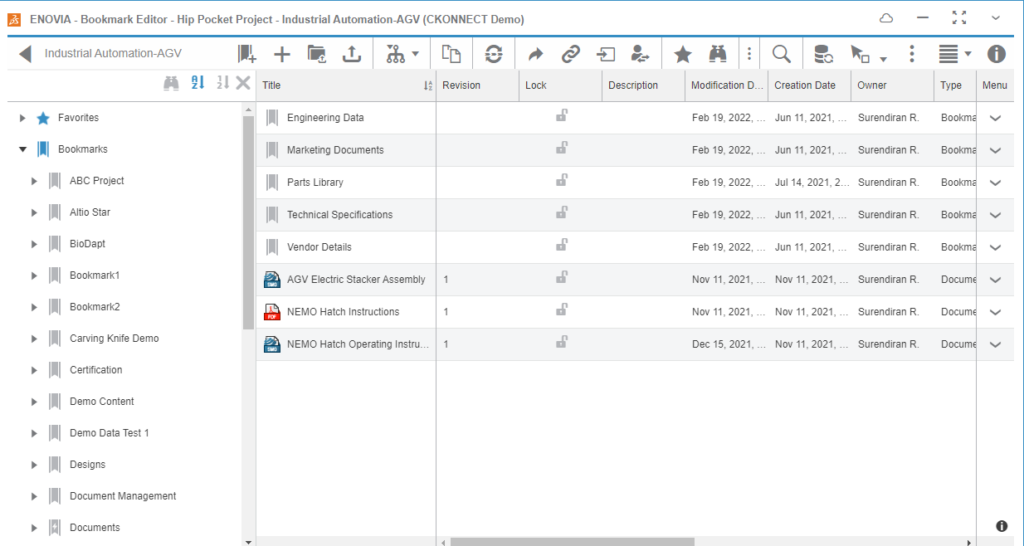
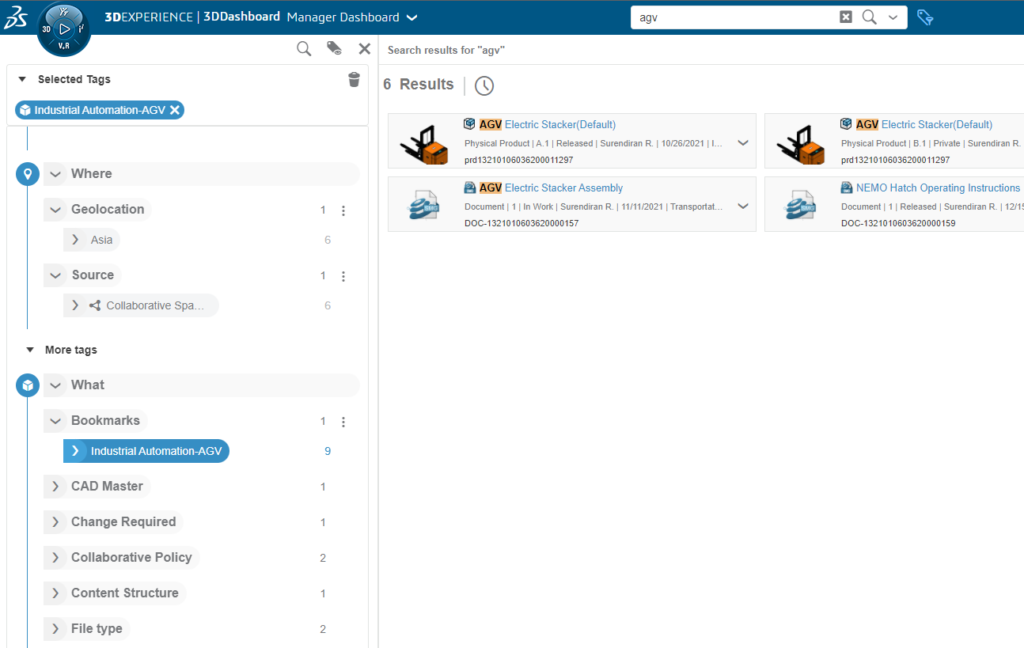
Reviewing the Data
One of the requirements of a PLM solution is to have an easy way to review the CAD files. To open and view the CAD files it is no longer necessary to have software installed in the system which supports opening and viewing CAD files. With the 3DEXPERIENCE platform, multiple applications support online viewing of CAD files on the browser without the need for installation of the application. With these applications users can do more than one thing at the same time they can open the CAD files, view them in 3D, carry out measurements, explode the assembly files and review the internal parts. Additionally, users will also be able to overlap and compare two different CAD files or compare two revisions of the same CAD file. They will also be able to explore the CAD structure to understand the Main Assembly, Subassemblies, and parts in the structure side by side along with the 3D CAD files. If any issues are identified users can also markup the 3D files to convey the changes.
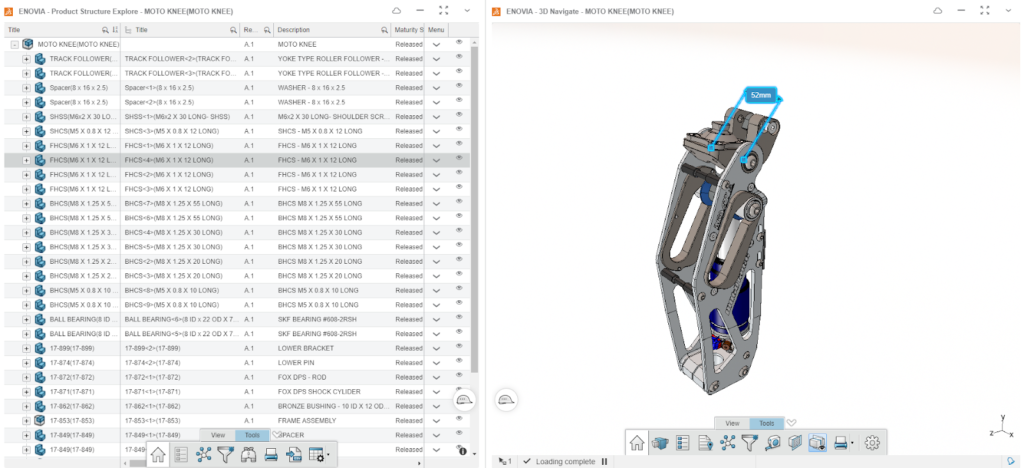
CAD Integrations
To ensure the integrity of the CAD data, direct integration with CAD software is essential. The Enovia platform on the 3DEXPERIENCE platform provides direct integrations with Collaborative Designer applications which are available for not just Dassault Systemes CAD applications i.e, SOLIDWORKS, CATIA V5, and DraftSight, but also NX, Creo Parametric, Solid Edge, Inventor, AutoCAD and Altium Designer. These connectors enable companies with enterprise-wide sharing of the Design Data while utilizing their existing investments in the design tools.
With these applications, the designers will be able to collaborate and work on the same designs which otherwise would be very difficult. Also, it enables you to control the revisions and lifecycle of the files.
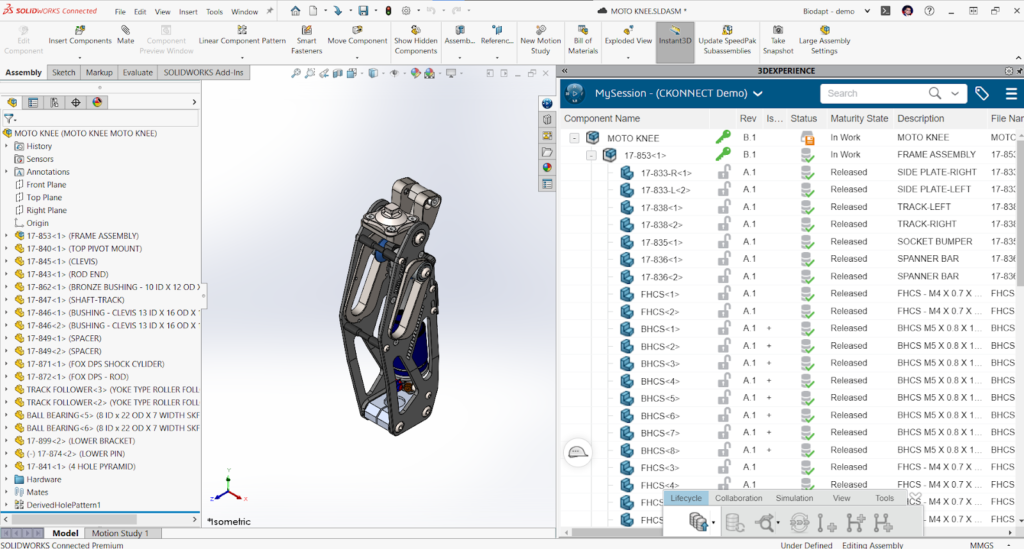
Document Management
As most of the projects involve multiple documents, managing them becomes a herculean task. ENOVIA on the 3DEXPERIENCE platform provides tight integration with the Microsoft Office applications, using this users will be able to manage the document files and control their lifecycle right within the Microsoft Office Applications. Also, users will be able to track the statuses, revisions, and approvals of these documents through web applications on the 3DEXPERIENCE Platform.
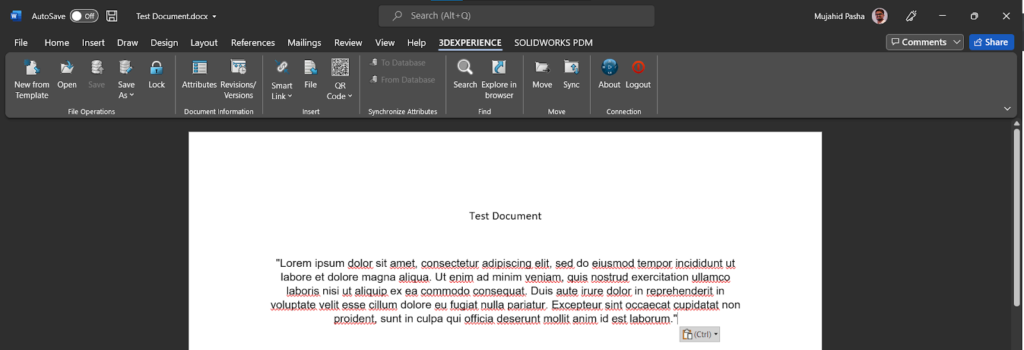
Change Management
PLM systems are incomplete without change management capabilities. Enovia on the 3DEXPERIENCE Platform allows users to have access to web applications that provides access to complete Engineering Change Management processes including
- Identifying and capturing the issue/need for a change
- Investigate the need with Change Requests
- Carry out change assessments and list the impacted items, parts, assemblies, drawings, and documents within the Change Order
- Implement the changes with Change Actions. Also, leverage the tight integrations available for CAD applications to implement the changes along with automatically capturing the modified files.
- Review and Approve the changes with multiple approvals with approval routes
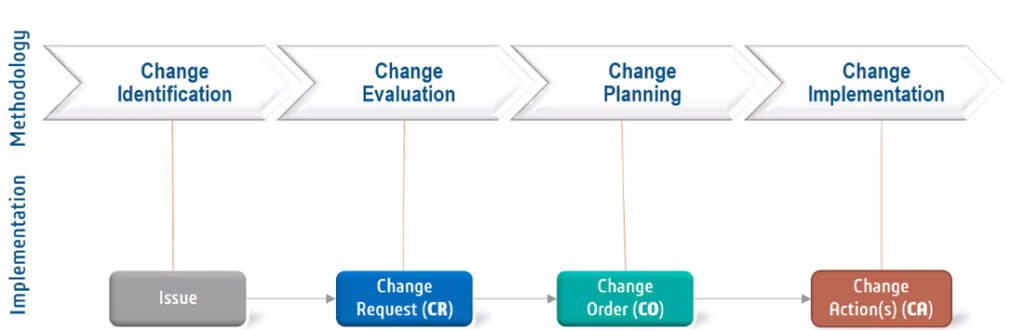

Release and BOM Management
It is necessary to ensure the correct and complete product definition is released to the manufacturing team for downstream usage including all the necessary data from Mechanical BOM, Electrical BOM, and even from the software front. Creating and managing BOMs with spreadsheets is no longer enough as this becomes a complex task when there are variants involved in the same design. And it gets difficult to keep track and update the sheet when there is a new update or revision in the design.
Using the Engineering Release application on the 3DEXPERIENCE Platform users will access the Engineering BOM directly from the CAD and modify and add any additional items that might be necessary for the design. They will also be able to create variants of the BOM by either reusing the data or duplicating thereby simplifying the process of maintaining variant BOMs. Additionally, users will be able to assign enterprise item numbers and control based on access rights exactly which files to be released to the manufacturing.
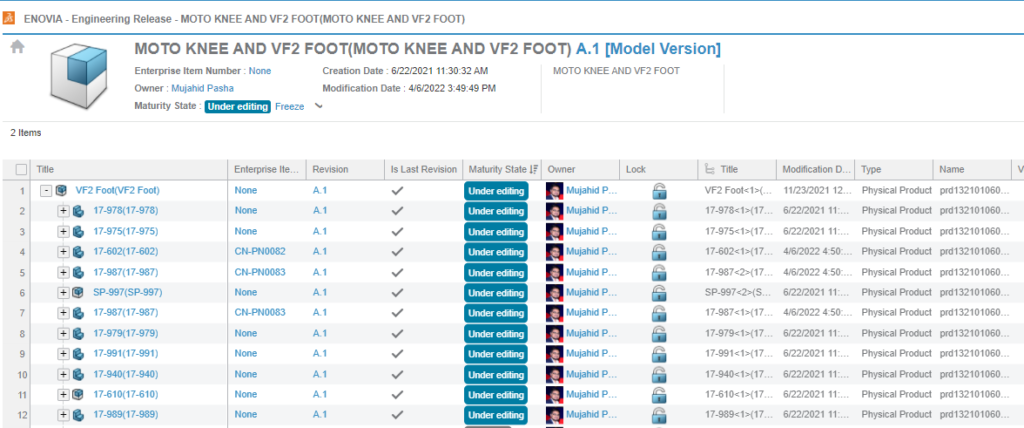
In conclusion, organizations looking to migrate their engineering and manufacturing project workflow into a structured process with the least initial cost and fast ROI should implement the ENOVIA PLM Solutions from 3DEXPERIENCE Works portfolio. The portfolio of “Roles” in the platform provides anything from simple collaboration and PDM type functionality to project management, comprehensive BOM management, and issue tracking. With complete integration to native SOLIDWORKS CAD or part of SOLIDWORKS Cloud Offer, the data management and project management capabilities are entirely cloud-based, enabling every action to be performed from anywhere on any device.
To know more about the capabilities of ENOVIA on the 3DEXPERIENCE platform, get in touch with our executive team at www.ckonnect.in





















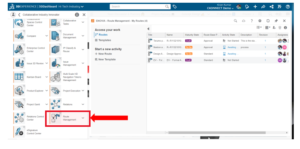

Very good explanation and use full to me
Leave a comment