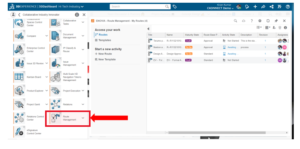The Key New Enhancements in SOLIDWORKS 2022 – User Interface
SOLIDWORKS 2022 delivered hundreds of new user-driven enhancements that can accelerate innovation and speed up the product development process from idea to manufacturing. In this blog we are covering all the New Enhancements in SOLIDWORKS 2022 – User Interface in detail. With the below new enhancements the user interface is enhanced to be more ergonomic and user friendly.
SOLIDWORKS 2022 enhances the capabilities and workflows used every day for design, documentation, data management, and validation with a variety of customized and flexible solutions and the enhancements in User Interface make the workflow more simple and user friendly.
The Important New improvements in User Interface in SOLIDWORKS 2022
1. Shortcut Bar and Command Search
By default, Search All Commands is available in the shortcut bar, allowing you to rapidly find and add tools to the shortcut bar from the pointer location. The shortcut bar allows you to personalize shortcuts right away.
Press S to open the shortcut bar. Type in Search All Commands, select a tool, and click Insert Command to add it to the shortcut bar.

2. Dismissed Messages
In the System Options dialogue box, you can view detailed information about dismissed messages on a different tab. Dismissed messages were previously truncated and difficult to locate
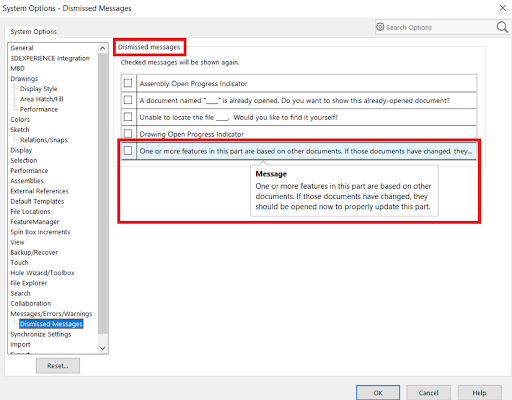
3. General Usability
The user interface has been improved in order to boost productivity.
- Tooltips provide further information in Tools > Options > System Options > Import. Hover over the information to see it.
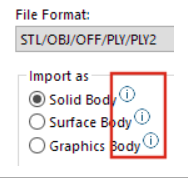
- When you drag a non-SOLIDWORKS file into a part file, a persistent tooltip instructs you to hold the Alt key to see the file type’s Import Options dialogue box. To open the dialogue box, simply drop the file
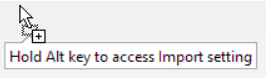
- The relevant Command Manager tab appears when mesh models of the File Format STL/OBJ/OFF/PLY/PLY2 are imported. The Data Migration Command Manager tab displays when you import mesh models as solid bodies or surface bodies. The Mesh Modeling Command Manager tab appears when you import mesh files as graphics bodies
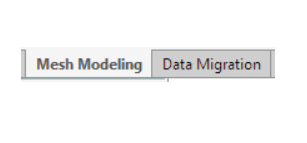
- Text informs you that the options are available under Tools > Options > System Options > Import. Import diagnostics are performed automatically healing and complete entity check and repair errors do not apply to STL files
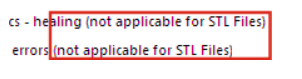
- The DXF/DWG Import dialogue box has a better user interface and shows the options in a more prominent area.
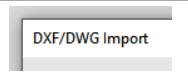
- When selected entities are aligned, a tooltip appears on the Align toolbar. There had previously been no evidence. This aids in the alignment of 2D files that you import and utilize as references for 3D geometry creation. You can choose entities in Property Manager group boxes, right-click, and save them to selection sets
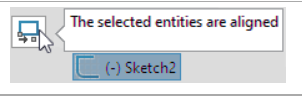
In group boxes of Property Managers, you can select entities, right-click, and save them to selection sets
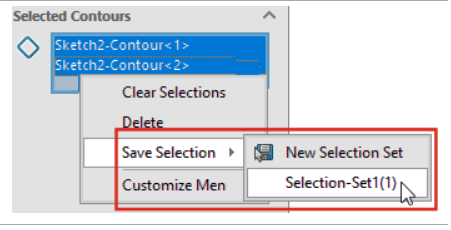
4.Reference Geometry
The usability of reference geometry has been increased, allowing you to pick axes and planes directly in the graphics area. This comes in handy for commands like Mate, Measure, and Patterns. Reference planes were displayed in older versions of SOLIDWORKS by clicking the Top plane, Right plane, and Front plane in the feature manger tree.
In SOLIDWORKS 2022 press Q key to display reference planes. Select multiple reference geometry entities by pressing the Shift or Ctrl keys. After you select reference geometry, SOLIDWORKS automatically dismisses all unneeded reference geometry.
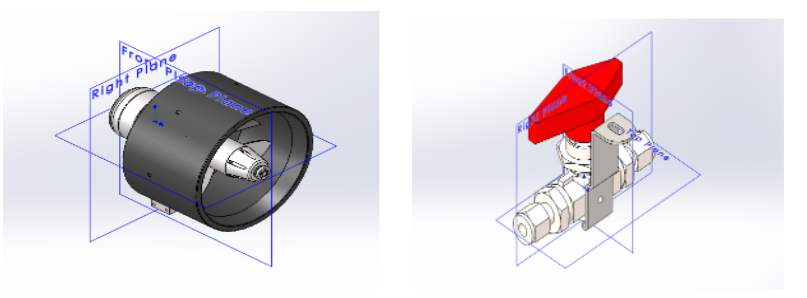
5. Coordinate Systems-Using Numeric Values to Define Coordinate Systems
You can create coordinate systems in parts and assemblies by inputting absolute numeric values for position and orientation.
Select Define position with numeric values under Position in the Coordinate System Property Manager and enter number values for the X, Y, and Z.
Select Define rotation with numeric values under Orientation and enter numeric values for at least one axis to rotate the coordinate system
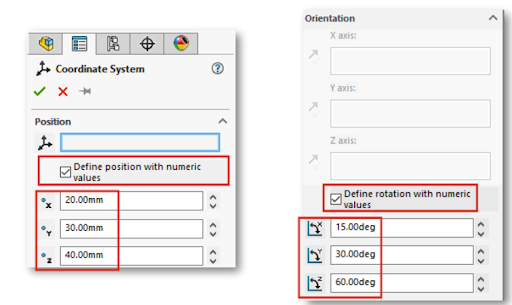
With each of the above User interface Enhancements, SOLIDWORKS
delivers Ease of Accessibility of right tools to designers, helping them stay productive & focus on designs – Naveen Reddy , (Technical Manager)
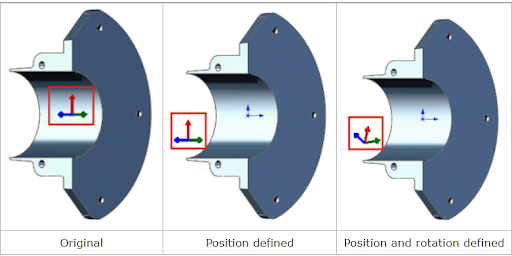
With the above said additional features of User interface in SOLIDWORKS 2022, productivity may be increased to a far higher extent, resulting in better design, faster time to market, and fewer design errors.
These enriched features allow you to focus on creating successful designs and moving forward with Design Development rather than wasting hours in managing complex features.
- By
- Mahantesh
- Application Engineer
- Conceptia Konnect