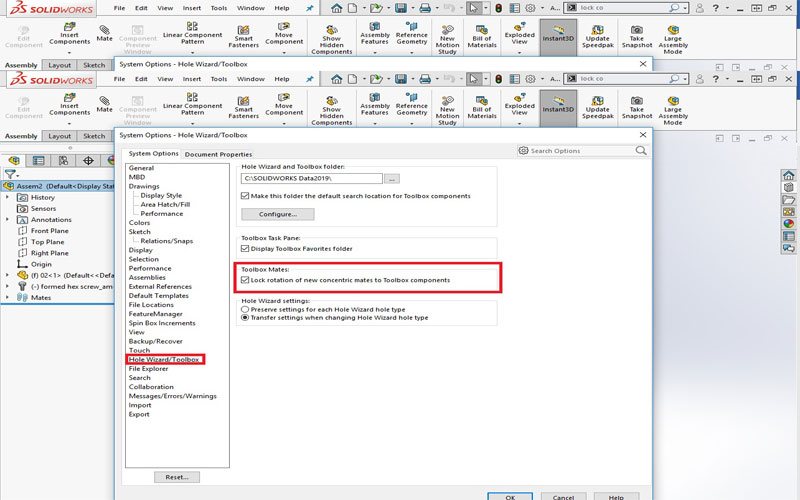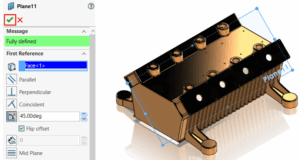Use Lock rotation of new concentric mates to SOLIDWORKS Toolbox components to automatically lock rotation for new concentric mates to Toolbox components. You can lock this option in the Settings Administrator Tool.
This option applies when you create concentric mates by:
- Inserting a Toolbox component into another component.
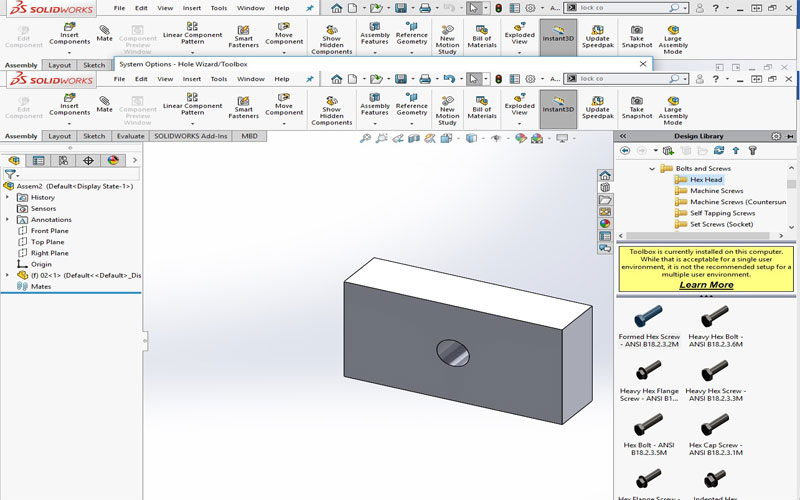
- Creating a Seatmate by using ALT + drag on a cylindrical face or a circular edge of a Toolbox component that is in the assembly, using the Smart Fasteners tool.
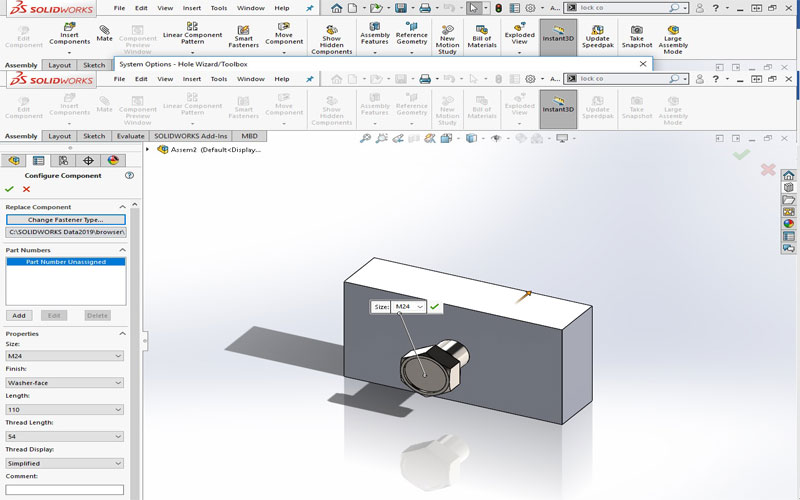
- Manually creating a concentric mate to a SOLIDWORKS Toolbox component.
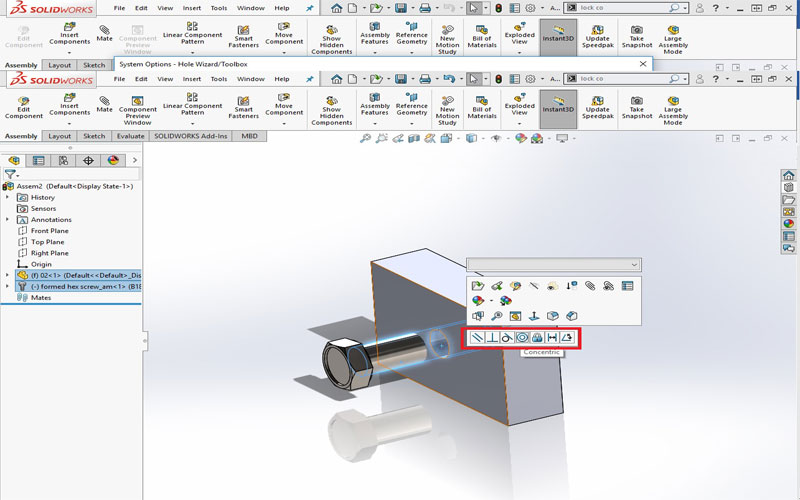
- When you clear this option, you can select Lock Concentric Rotation for the Mates folder or Lock Rotation for each unlocked concentric mate.
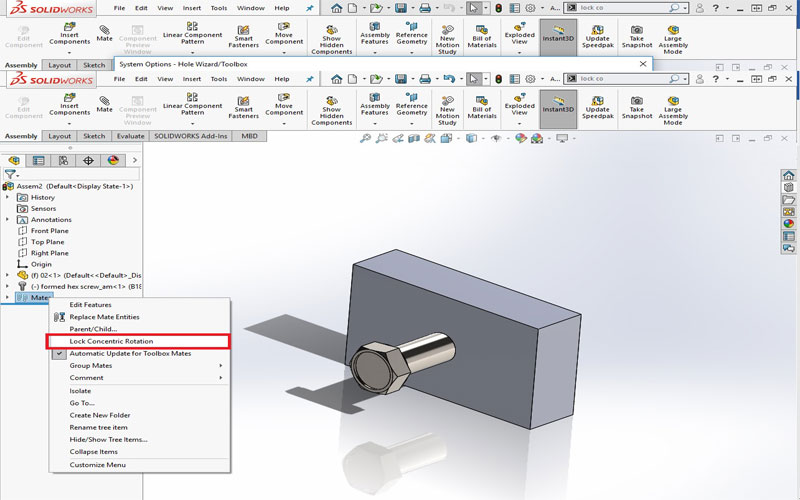
To enable automatic lock rotation for concentric mates:
- Click Tools > Options > System Options > Hole Wizard/Toolbox.
- Under Toolbox Mates, select Lock rotation of new concentric mates to Toolbox components.
The icon indicates locked concentric mates. The icon indicates unlocked concentric mates.