PATH MATE:
A Path mate constrains a selected point on a component to a path.
- You define the path by selecting one or more entities in the assembly
- You can define pitch, yaw, and roll of the component as it travels along the path.
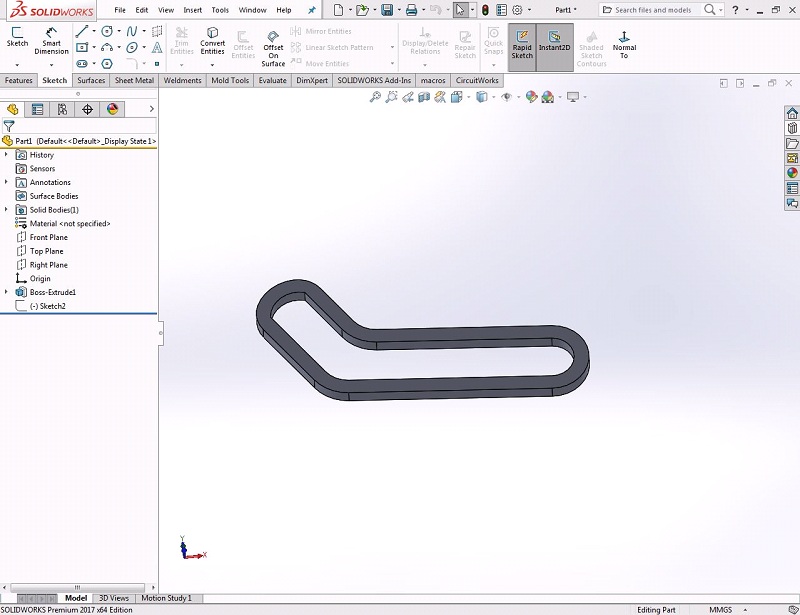
- Create a model in SOLIDWORKS of desired shape and dimensions.
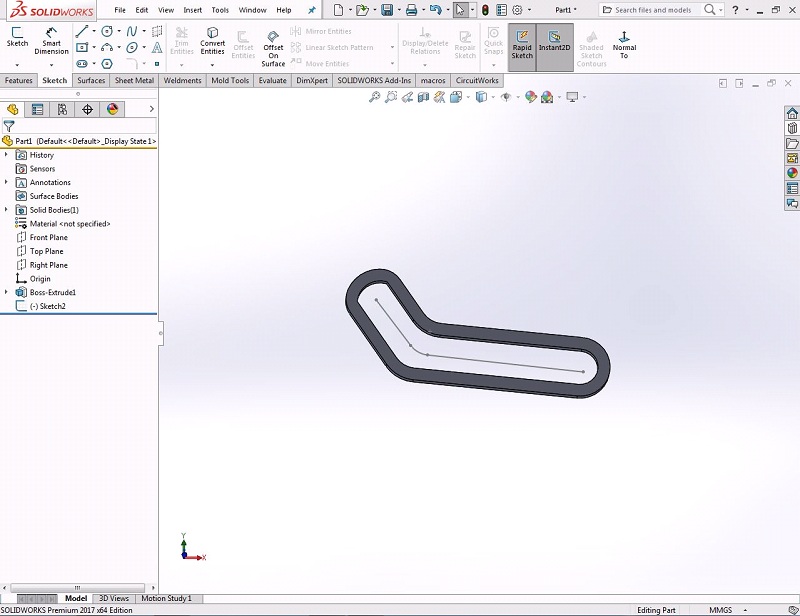
- Create a Path in the form of sketch so that the follower will follow the sketched path.
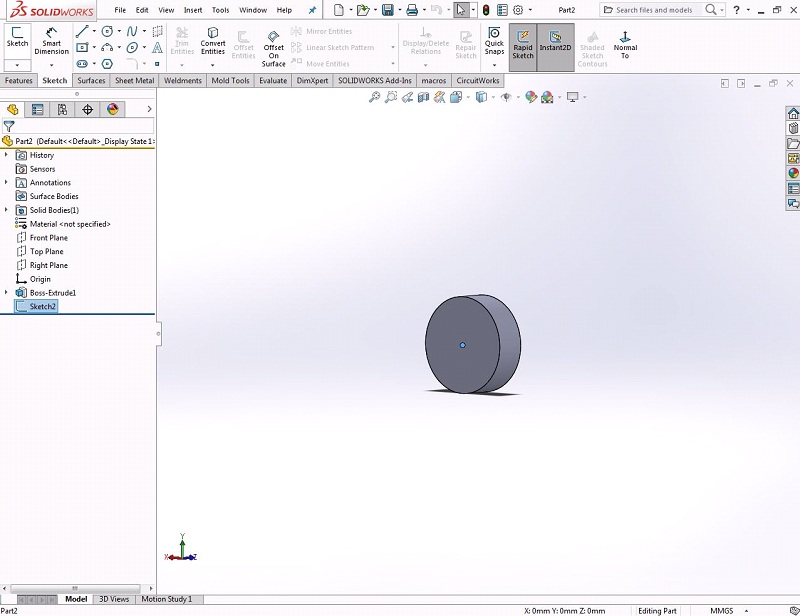
- Create a Model (follower), note that we have to create a sketch in the form of point for vertex selection.
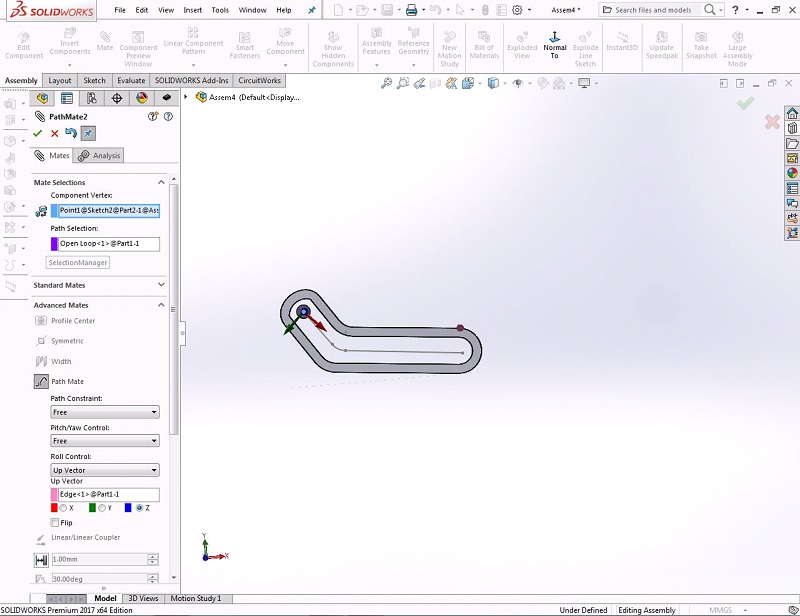
- Select the point at the Component vertex.
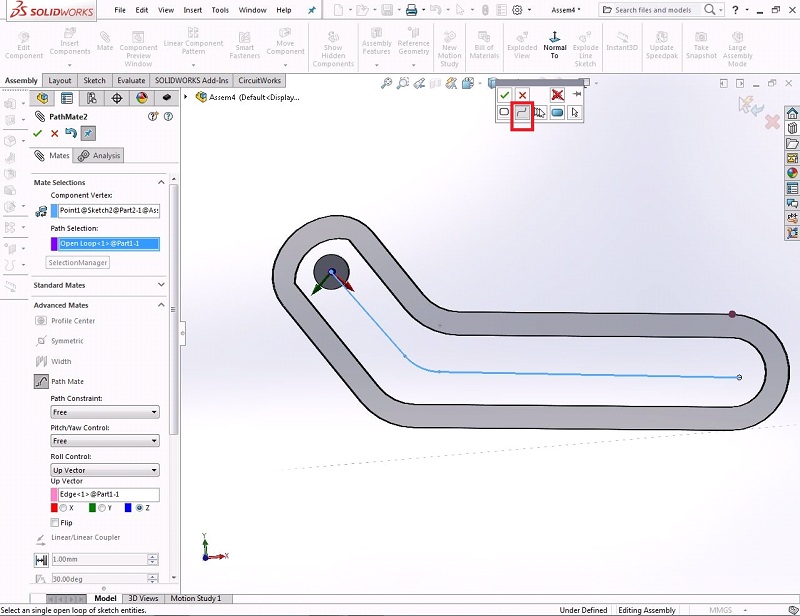
- Select the Path selection and click on sketch, note that the open loop option you check and select the path.
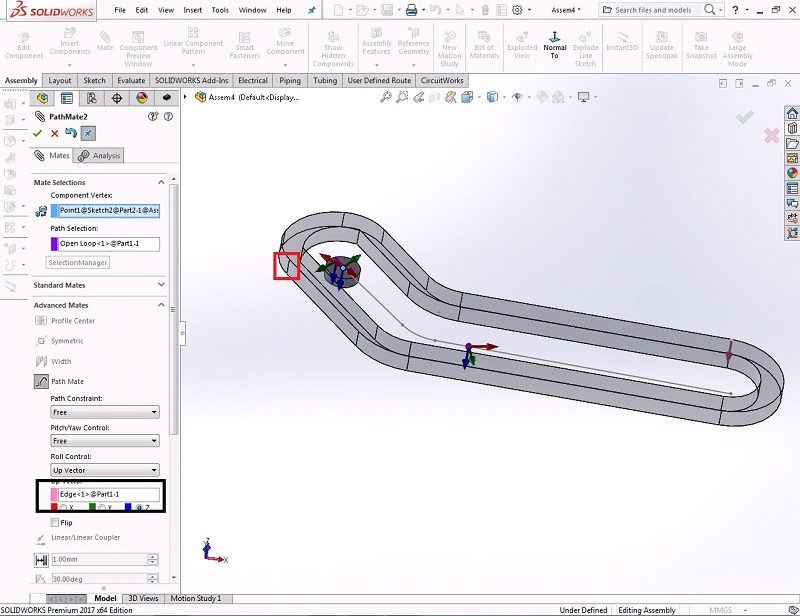
- Select the roll control option and select the edge as shown in the figure and select the “X” , “Y” and “Z: coordinates and select ok. The body freely moves along the desired path.





















