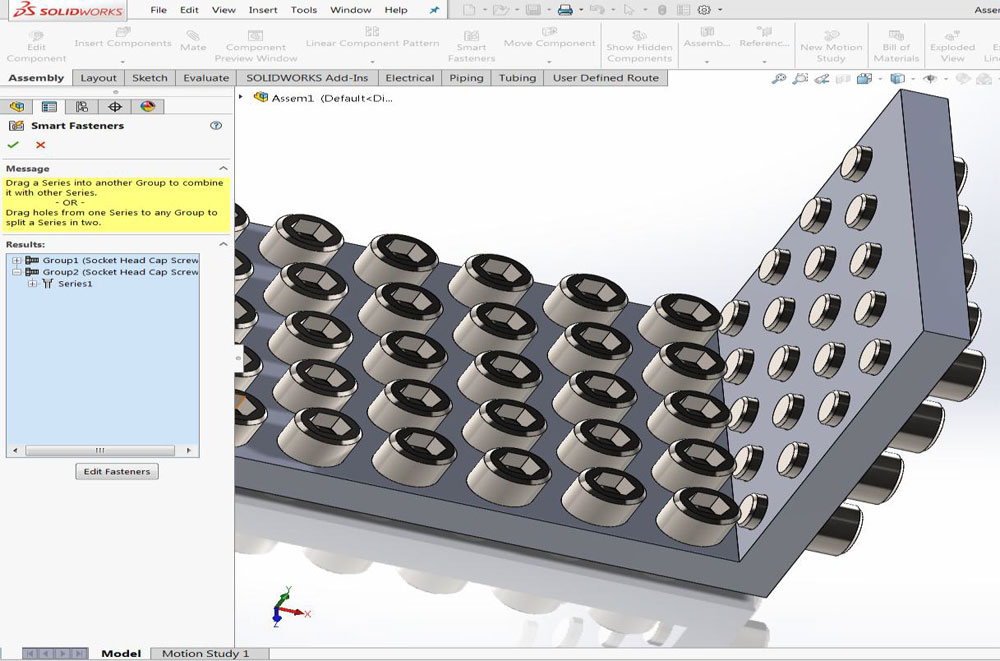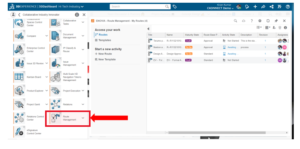It’s normally very difficult to find the ‘flip’ command for the smart fasteners, this example will illustrate where to find the command and how to use it.
Consider the below example, it has a two planes facing perpendicular to each other. Through holes are created on the both surfaces using linear pattern as shown.
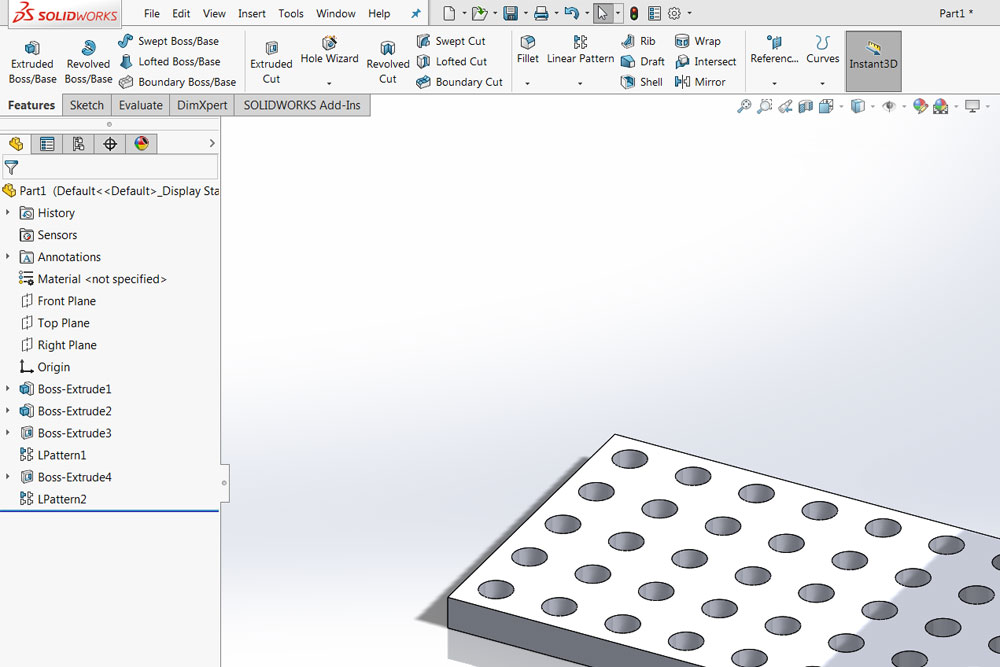
After saving this part, open this part in the assembly.
Make sure that tool box components are added in the tool box library.
Now select the ‘smart fasteners’ and select the faces on which the fasteners needs to be created.
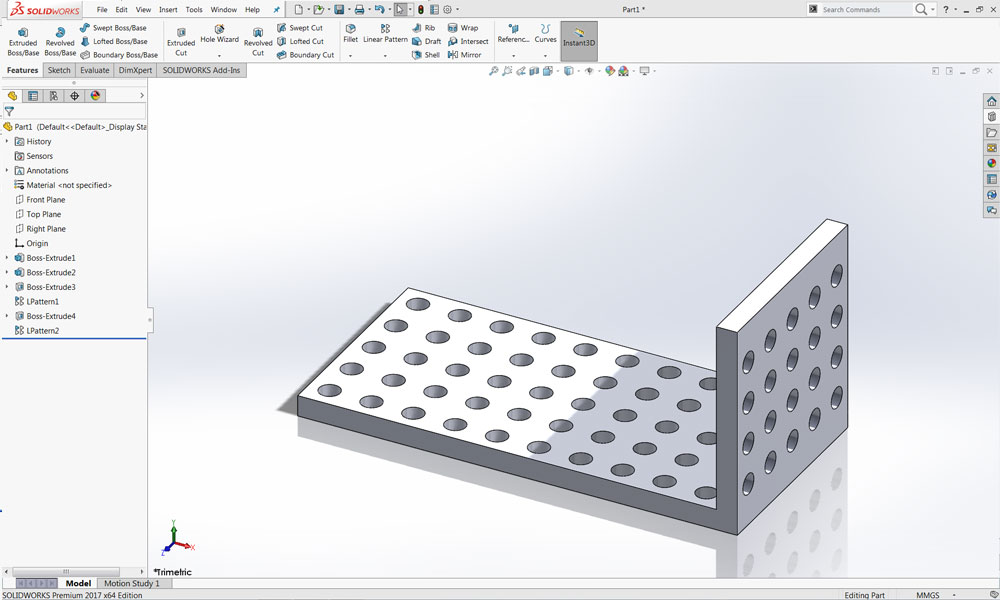
Click on ‘Add’, two fastener groups will be created as shown below.
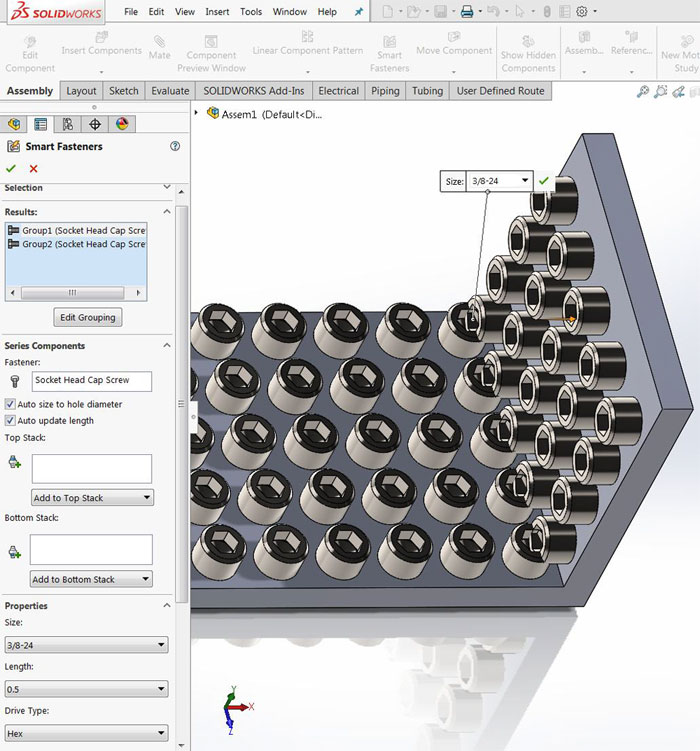
It is observed that the two groups are intersecting each other. Fasteners formed on the horizontal face is named as Group2, and on the vertical it is named as Group1.
Now in order to flip the direction Group2, select ‘edit grouping’ and drop down the Group2 and right click on the series 1 as shown in the below image.
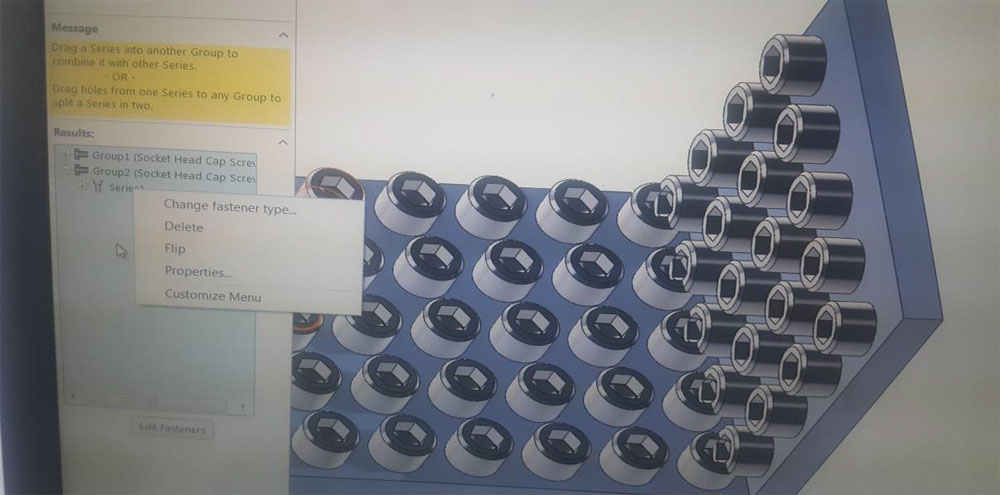
Now the fasteners has been flipped