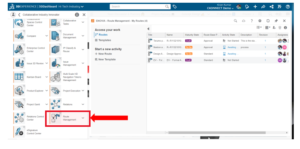If you have created a feature in SolidWorks that you really like and you want more of it, so instead of re-creating it, you can copy and paste it.
Copy and Paste Sketch Feature in SOLIDWORKS
Let’s take an example of a simple model.
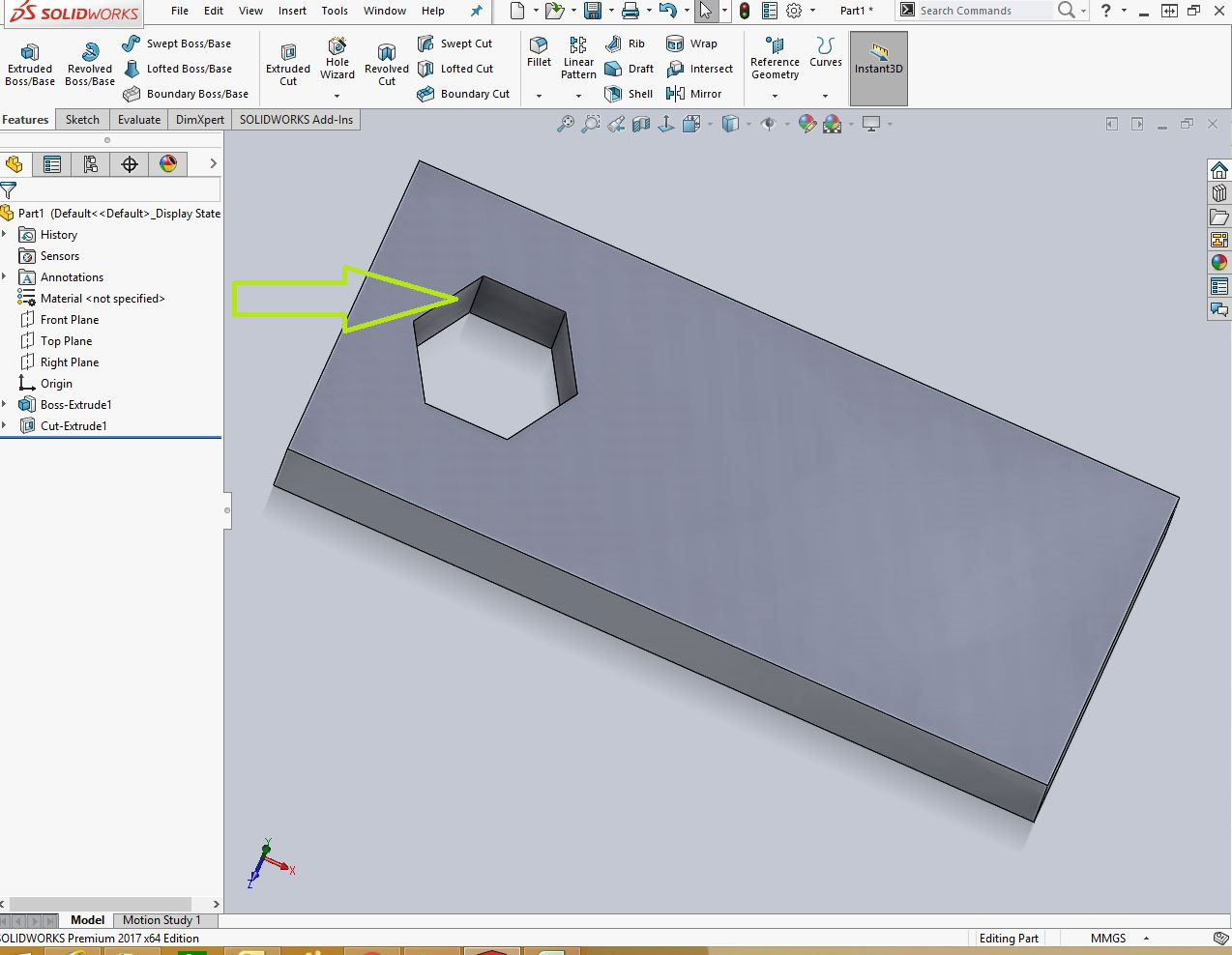
You can perform this task in two different ways that explained bellow
- aa
- Go to feature manager design tree, and select the feature to copy
- Hold down Ctrl and drag the same to the same face or different face
- aa
- 1 Go to feature manager design tree, and select the feature to copy
- Use Ctrl+C for copy the feature, then select the point where you want to place and use Ctrl+V to paste the feature
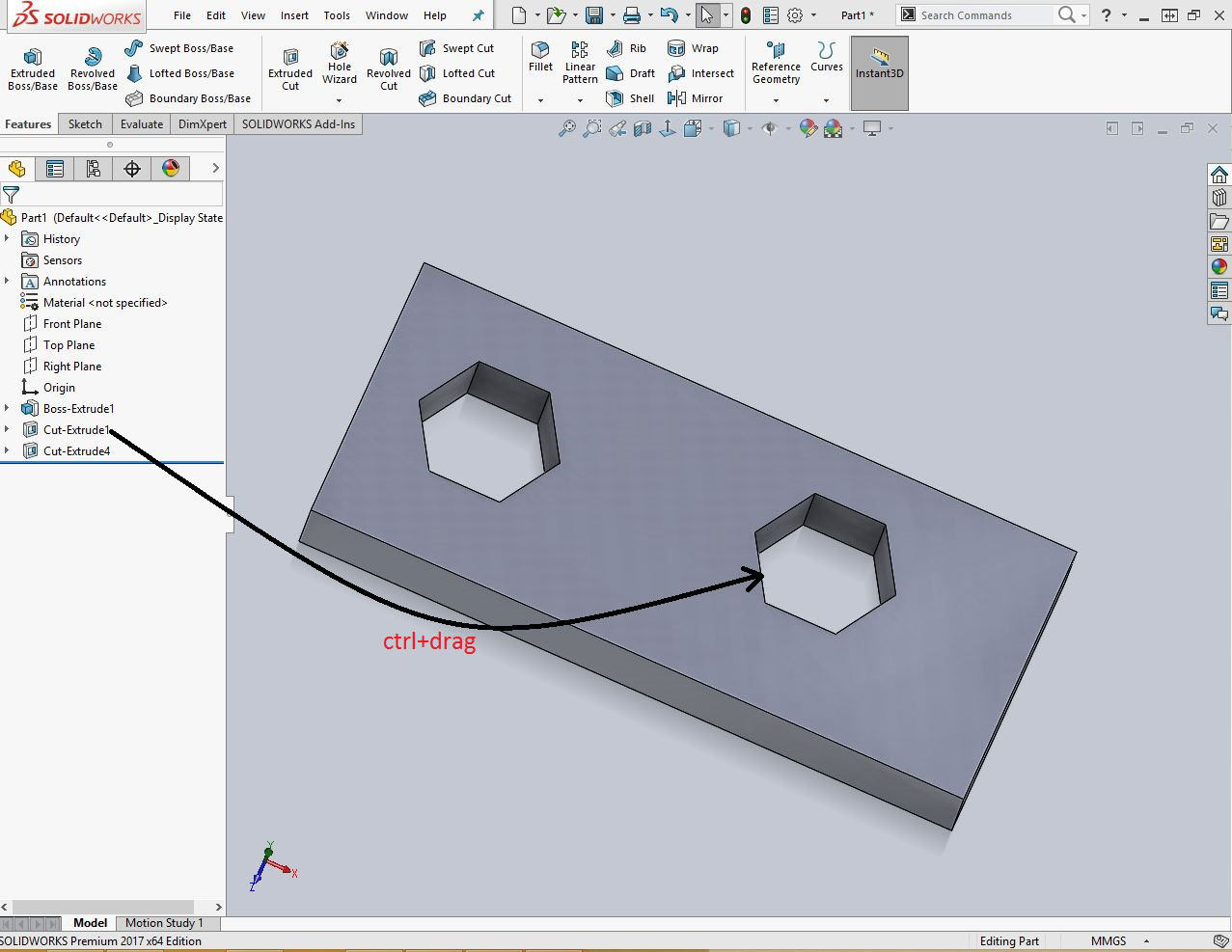
If you want to copy the feature from different parts, drop down the window and select tile (horizontal or vertical) option then drag the feature from one window to another.