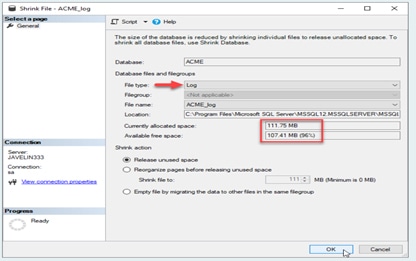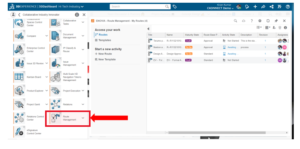Within Microsoft SQL, every SOLIDWORKS PDM vault database has a transaction log associated with it that records the modifications to the database.
In some scenarios, if this log grows large it can cause performance issues within SQL and the vault. If you’ve recently changed the recovery model for the SOLIDWORKS PDM vault DB from full to simple, we can reduce the size of the transaction log with a shrink action.
How to shrink log file in SQL server
- Login to the SQL Server Management Studio using the sa (system administrator) account
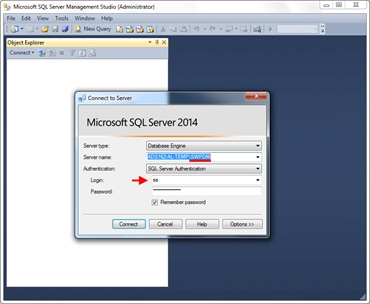
- Expand the Databases folder, Select the vault DB, Right-click, Tasks > Shrink > Files
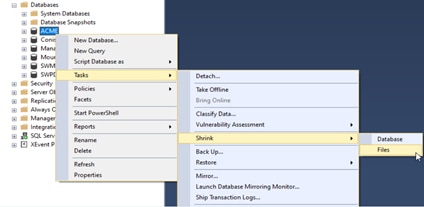
- For File Type select Log, and click OK