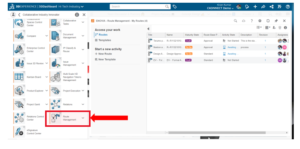SOLIDWORKS PDM Web Application allows users to connect to SOLIDWORKS PDM Professional vault to get access to CAD Data from one or more vaults from a web browser. In this blog, let us discuss how SOLIDWORKS PDM can help users to access cad data remotely and what will be the SOLIDWORKS PDM System Requirements, Hardware and pre requisites.
SOLIDWORKS PDM Web Application
SOLIDWORKS PDM Web Application allows designers to access the data &take ownership of CAD files and download CAD assemblies, parts & drawings into local machines to modify and allows designers to upload back modified models into PDM servers so that other PDM users get access to the latest model.
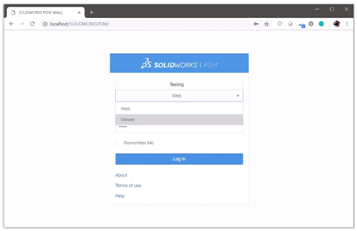
For the rest of the teams using PDM, the Web application will provide view access to files, BOM, File data-cards inside PDM vault, and users can contribute to the file approval process.
A-part from the engineering team, PDM web application logins can be shared to the vendor only to get the view access to the files under the respective project folders.
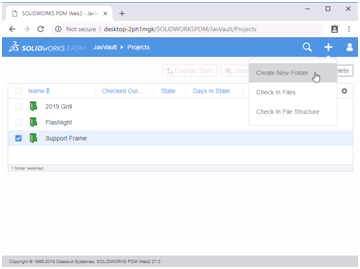
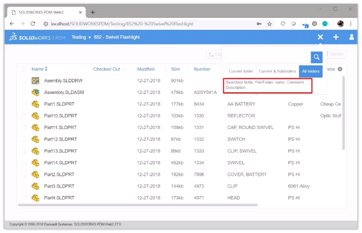
Now let us discuss the pre-requisites for SOLIDWORKS PDM on hardware setup on the server side.
- SOLIDWORKS PDM Professional vault
- SOLIDWORKS PDM Professional License (Editor, Contributor or Viewer)
- Any browser application (Chrome, Microsoft Edge, Mozilla Firefox)
- Operating system with Windows Server 2016 or higher operating systems
- Microsoft .Net framework 4.0 must be installed
- Microsoft Internet Information Services 7 or higher versions (IIS) should be enabled.
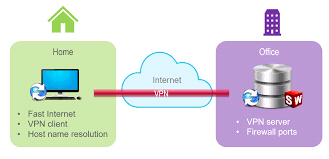
Hardware setup on client-side required for SOLIDWORKS PDM System Requirements are as below
SOLIDWORKS PDM System requirements are
- Windows 10 x 64 bit operating system
- Processor with 3Ghz or higher clock speed
- Operating system with Windows Server 2016 or higher operating systems
- SOLIDWORKS PDM client and local view must be installed on server hosting web 2 (Web 2 and IIS can access it)
- Microsoft Visual C++ 2013 runtime
- SQL server 2016 or higher