Standalone licenses as the name implies are intended for an individual user of SOLIDWORKS or any related product such as Simulation, Composer or Electrical. Activation is a one-time process, which requires that you have internet or email access to complete the process. Once activated, you do not need to be online to use your software. The Standalone license can be transferred from one system to another by deactivating in other system.
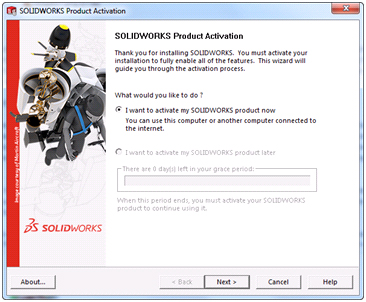
SOLIDWORKS Standalone or Floating License
Solid Network License uses a proven and reliable client/server distributed licensing approach, where a license server installed on your network that contains all of your entitlements grants access to the software. When a user starts SOLIDWORKS or any related product or Add-in. It checks if licenses are either in-use or release the license according to the license order in SNL manger.
There are three important provisions that governs and limit the “floating” nature of
1.The network on which the SNL (Solid Network License) is installed may only serve licenses to client machines of the same legal corporate entity.
2.Clients accessing the SNL license server must be located in the same global territory (defined below) as the server.
3.A minimum of one SNL server license is required for each country in which there are client users.
Network License can be borrowed for a period of 30 days to any other system and can be used as standalone for that period of time after which it has to be borrowed again. The list of products that have an available license will be shown in Networks License Manager.
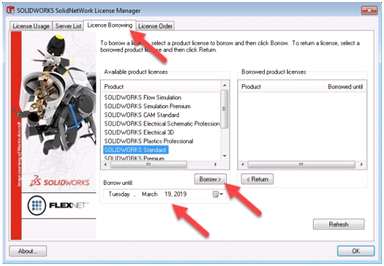
SOLIDWORKS standalone vs floating license
The global territories permitting license sharing from SNLs are the Americas, Europe, Japan, and Asia-Pacific. For example, users of the same company in India and Mexico may access SNLs installed and managed on a server in the United States as long as one SNL was acquired in India and another SNL was acquired in Mexico (for three SNLs – US, India, Mexico). Users in China would not be allowed to access licenses from a server in the United States, and vice versa, even if the users are in the same company as each global territory should have its own SNL and pool of licenses.
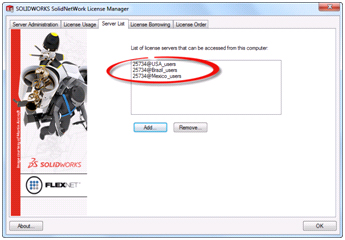
Users of the same legal entity, in the same global territory, can share Solid Network licenses provided an SNL is purchased for each country in which there are clients/users. Global network licenses, often called “follow the sun licensing,” or Regional network licenses, can be purchased that removes global territory and country restrictions to varying degrees, however, these licenses may cost extra and must suit the need that each one user is of an equivalent legal/corporate entity. Your local Value Nearly every software title from SOLIDWORKS is often put onto SNL. For example, SOLIDWORKS, Simulation, Flow Simulation, Electrical, Composer, Inspection, MBD, PCB, Plastics, etc. – can all be added to SNL and shared among users.
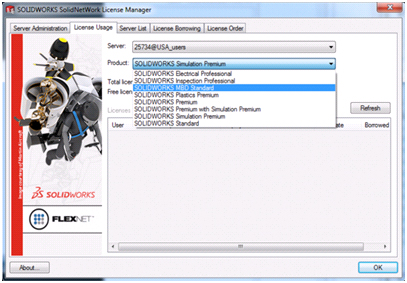
Most SOLIDWORKS software titles are often added to an SNL and shared among users. SNL and standalone licenses can be mixed/matched. For example, you’ll have five standalone licenses of SOLIDWORKS Standard dedicated to your all-day/everyday CAD users. Those same standalone licenses could access via SNL a pool of Simulation, Composer and Electrical – even SOLIDWORKS Premium (CAD) licenses. Standalone licenses are also upgradable to SNL. However, a fee for purchasing each SNL or converting from standalone to SNL that varies in price across geographic regions. It is easy to see how SNL licenses offer tremendous value, variation, and flexibility
Now you have a clear idea on how SNL licenses will help your organization to take a decision depending on usage & footprints of your organization across the globe.
For any further queries, kindly get in touch with [email protected].





















