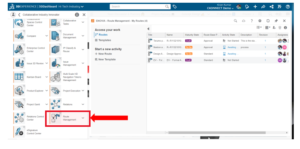Tips & Tricks in SOLIDWORKS II 2020
Modules:
- Sketching
- User Interface
- Part and Assembly
- Sheetmetal
- Weldments
- Common
- SOLIDWORKS Settings
1: Mark dimension for drawing
Modul : Sketching
How to Access:Right click dimension > Mark for drawing
About: By default this option is enabled. Only the marked dimension will be automatically imported to drawing when model dimension option in drawing is used.