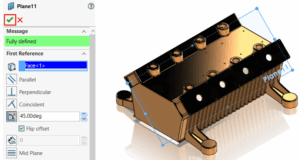It’s prime time to preview the exciting features and improvements coming your way in SOLIDWORKS PDM 2024. Get ready to dive in and leverage the fantastic enhancements we’ve crafted based on your feedback and requests throughout this year. While PDM might not be the flashiest subject, it’s a crucial step that optimizes your data usage and unlocks its full potential. Your data’s true value diminishes if it’s hard to locate and your team lacks a centralized hub for storing and accessing it.
Prepare to dive into a world where efficiency meets elegance, where innovation meets implementation – presenting the five indispensable enhancements within SOLIDWORKS PDM 2024 that promise to revolutionize your design landscape. Now, let’s refocus on SOLIDWORKS PDM 2024 and explore its top five features.
- Improved Visual Content: Help you in understanding your data in no time. Visualize the workflow state and other PDM details of SOLIDWORKS assemblies through assembly visualization in SOLIDWORKS PDM. Additionally, we can quickly spot weldment cut-list components using distinct icons.
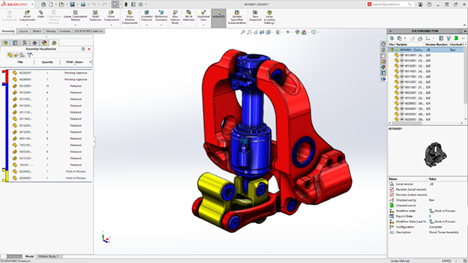
Gain enhanced information from the Copying tree progress dialog box for more detailed information.
2. Increased Data Protection and Tracking – Enhance your data security with the latest audit trail options. Enhance data security and monitoring by concealing reference information for users without access to the referenced file, while empowering users to check out and revert checkouts within file history.
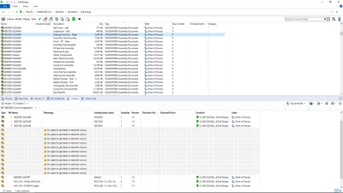
In SOLIDWORKS PDM File Explorer and Web2, unauthorized users are restricted from accessing file information displayed in the Contains and Where Used tabs.
3. Simplified Access to System Data: Quickly retrieve file version and system information. Effortlessly locate details on locally cached files within the Windows® Explorer Version tab, such as Last Historic Workflow, Last Historic State, and Days in State. Moreover, swiftly access supplementary system information within SOLIDWORKS via the Task Pane. System variables are more available and easier to access.
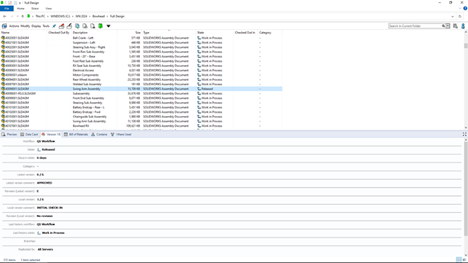
4. Improved Performance: get work done faster with less waiting! Speed through routine tasks at double the pace—whether it’s adding files, checking in, changing states, or utilizing the Copy Tree function.
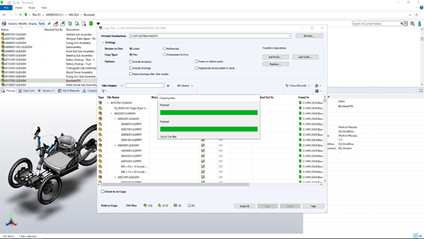
In SOLIDWORKS PDM 2024, file-based operations, including the Copy Tree function, have been significantly enhanced for improved performance.
5. Streamlined Change State: Boost your productivity by facilitating file checkouts during a workflow transition.
A new Check Out feature is now available for files post-change state operation. Customize the Do Transition dialog box column set to include the Check Out system variable. By opting for “Change State and Check Out” for a file, it will be automatically checked out after the state alteration.
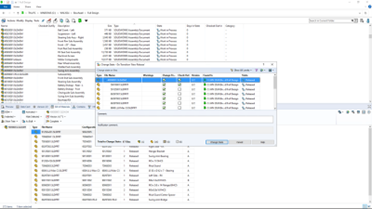
I hope you understood the new enhancements in SOLIDWORKS PDM 2024 from this blog. After going through the new enhancements in SOLIDWORKS PDM, it’s evident that the future of design management is marked by innovation, efficiency, and seamless collaboration. The above said enhancements help in accelerating innovation, streamline your workflow, easily understand the data with the help of visuals, and improve performance.
The evolution continues, and with SOLIDWORKS PDM 2024, your journey towards design excellence knows no bounds.