The user finds it difficult when he doesn’t find Rename, pack and go, replace and move options when right clicked on the SolidWorks file!!!!
This happens usually when the default file is not set to SolidWorks Launcher.
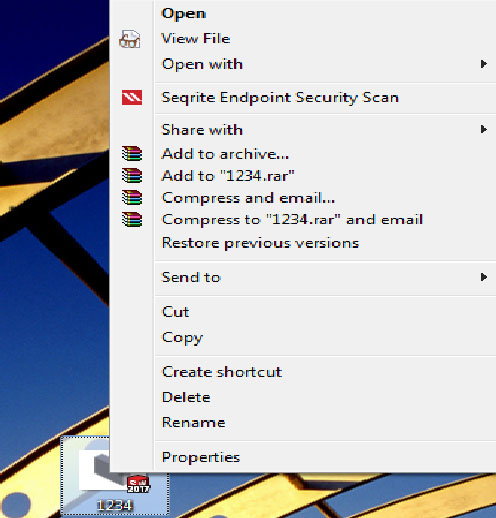
The default file location should be set to SolidWorks launcher.
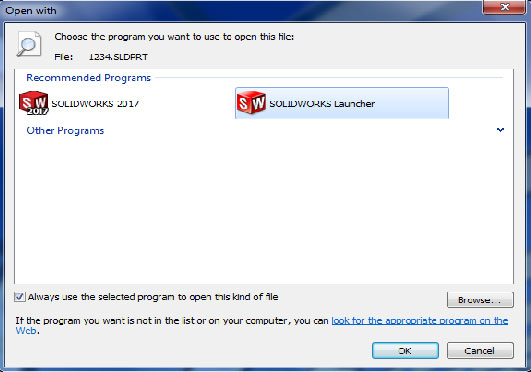
After setting the default location u can find the options when u right click on the SOLIDWORKS file you will find the options.
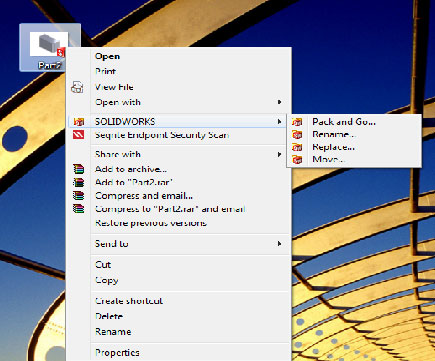




















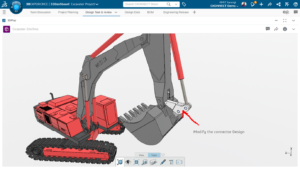

Thank you. It worked
Leave a comment