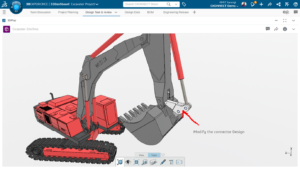SOLIDWORKS comes up with new enhancements in every year. So in this time we are excited for SOLIDWORKS 2018 release. We have been working hard to find the best new features that SOLIDWORKS 2018 has to offer and are looking forward to sharing them with you and the SOLIDWORKS community.
Here I’m explaining about one of the new features in SOLIDWORKS Electrical 2018.
Libraries
In 2018, it is even easier to organize your components in a fashion that works best for yourbusiness.
New in SOLIDWORKS Electrical 2018, we can create custom classifications and sub classes. Let’sadd a new connector sub classification for 38999 connectors. User data file names define thebaseline structure for the new classification, speeding up creation. Note custom classes have aunique icon.
Now that our custom connector classification is set up, let’s examine some manufacturer’s parts.First, let’s find our existing 38999 connectors and then move them into the newly createdconnector sub classification.
A closer look at one of our connector parts shows the new fields that have been added to be sureyour parts contain all the information you need. The data sheet field links a PDF directly to themanufacturer part for quick reference. Just the file path is shown to keep the library sizeconcise. User data fields are available on manufacturer parts if you do not use the ERP dataconnection. These can be utilized as custom search fields when filtering parts.
The cable reference manager has a new field as well. Cables can be given a prefabricated cablelength. This value can then be shown in BOMs and other reports. Prefabricated cable lengths area critical field for projects that are not using Electrical 3D.
Modifying existing symbols and attributes is even easier. Enhancements to the ‘Edit Symbol’ tabcreated the Modify index commands. These quickly modify the index and language ofattributes while editing symbols. There is also a similar Modify Revision Index command inthe title block editor. Additionally, when you edit passive symbols, Manufacturer part,Characteristics and Options are locked from changes as these options are not applicable to passive symbols.
Create complex designs with ease using a detailed and customizable library.