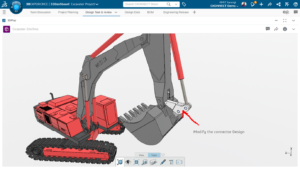Validation is a critical issue when it comes to virtual product development. What if we can validate a product concept based on its real life use? Animations are a great way to visualize the working of a product but it may not always resemble the real life scenario. SolidWorks motion provides a great way to visualize and validate your product idea. It creates realistic physics based animation depending on the loads you apply on the model like in real life. Apart from depicting the accurate motion you can also couple linear static analysis to the study.
Use SolidWorks motion animation to validate the model
Below is a simple example of dynamics of a ball under the effect of pure gravity (no air).
Observe how the entire system is accurately depicted following laws of physics.
Steps to obtain the results:
- Import individual parts in the assembly designer.
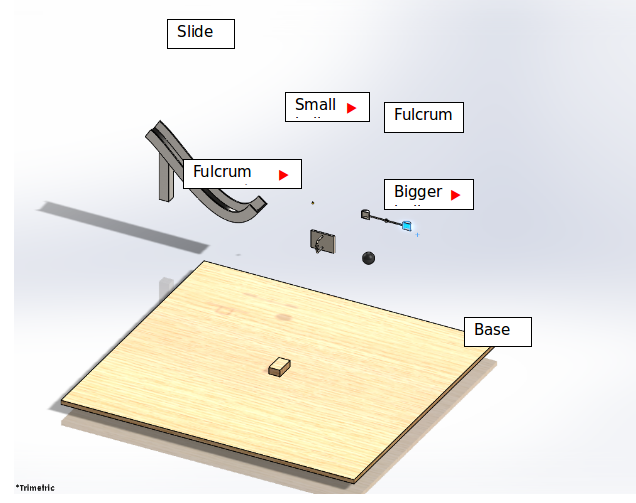
- Apply appropriate constraints.
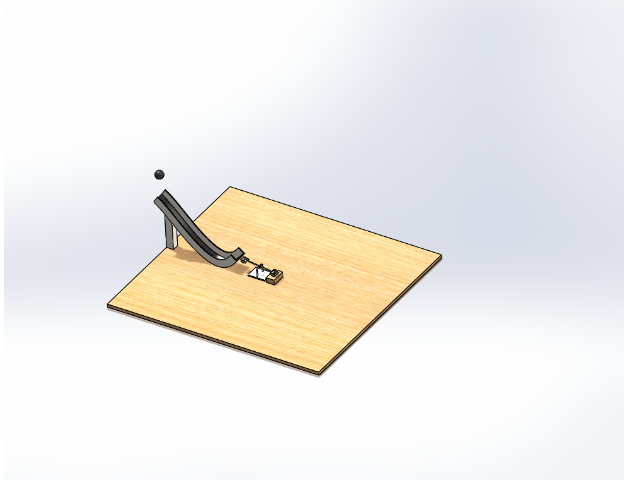
- Apply solid contact conditions.
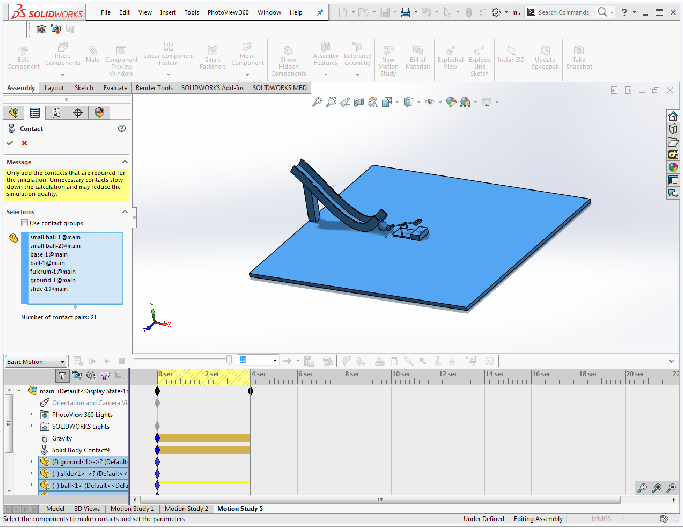
- Apply gravity (9.8 m/s^2)
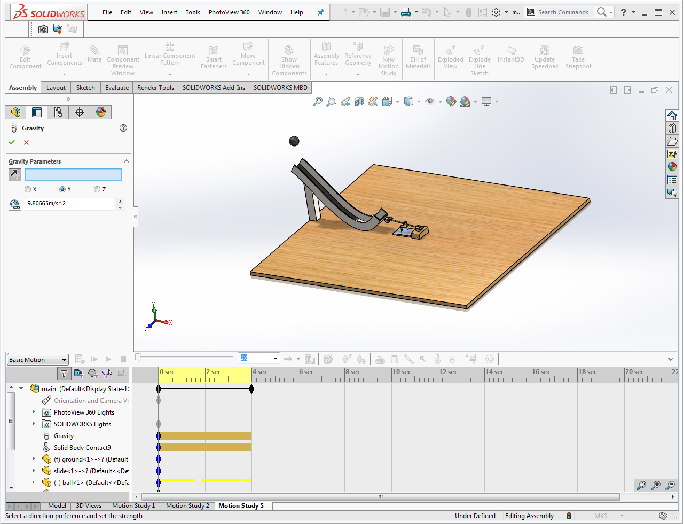
- Calculate!
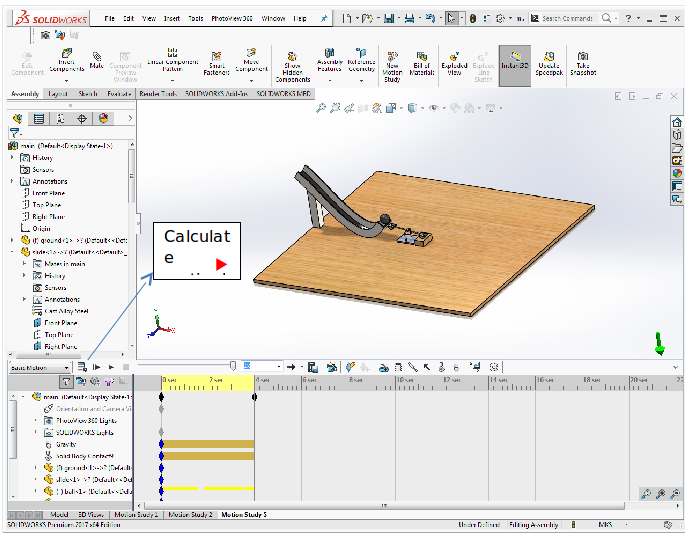
Yes it’s that easy.
SolidWorks has always been an easy to use and integrated design tool, This kind of motion simulation requires SolidWorks motion to be activated.
Subscribe to stay updated on the Tech tip and Tricks Blog and You Tube video.