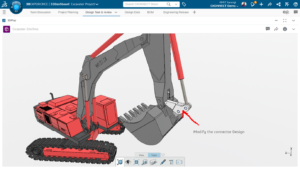SOLIDWORKS 2017 brings some new functionality to the chamfer command. Here we can see a change in the chamfer command menus, the first three options are the same: Angle distance, Distance Distance, Vertex.
SOLIDWORKS 2017 expands the functionality with Offset Face and Face Face chamfers.
SOLIDWORKS Chamfer Enhancement
Offset Face Chamfers: Offset face chamfers are solved by offsetting the faces adjacent to selected edges. The software calculates the intersection point of the offset faces, then calculates the normal from that point to each face to create the chamfer.
Face Face Chamfers: Face Face chamfers can create symmetric, asymmetric, hold line, and chord width chamfers.
Offset Face: Selecting Edge
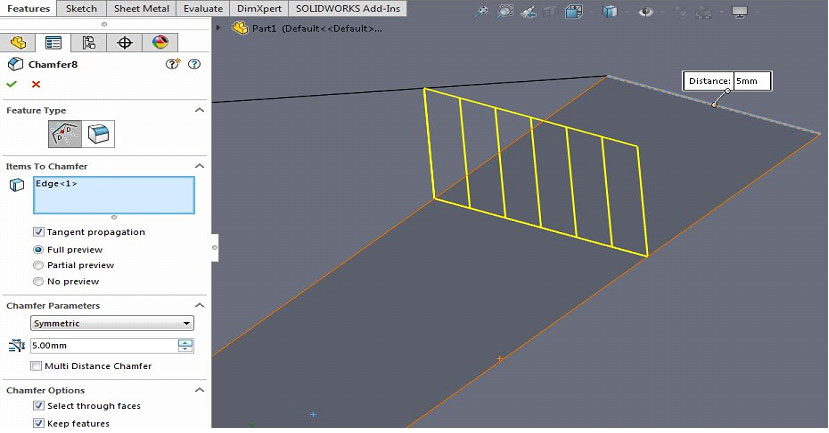
Offset Face: Selecting Faces
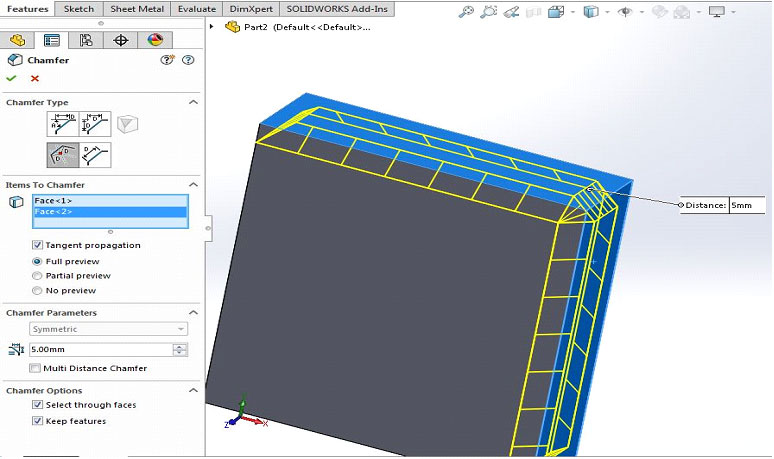
Face Face Chamfers: Selecting the face
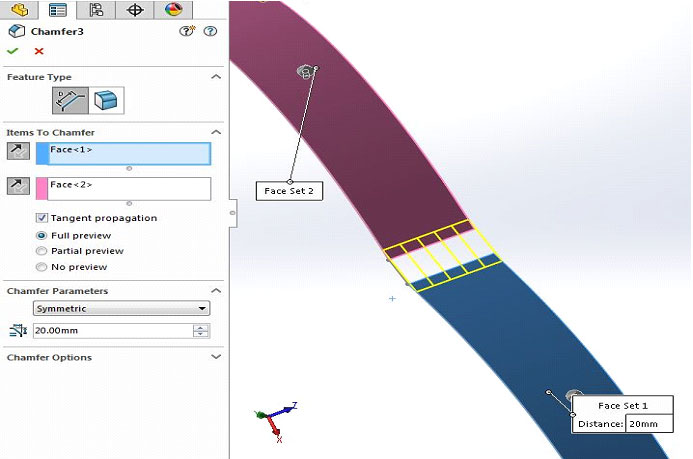
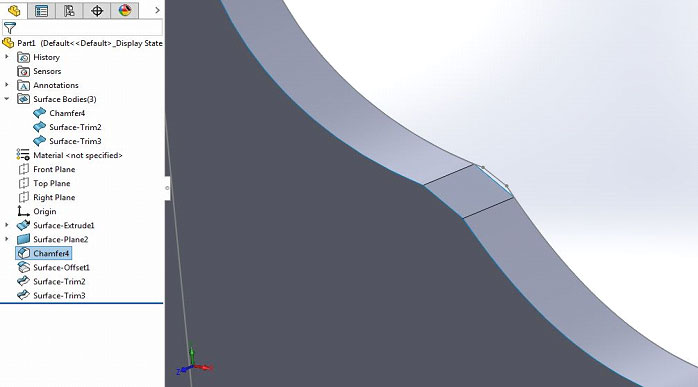
Thus the Offset Face Chamfer and Face-Face Chamfer are the two chamfer enhancements that can be done easily and effectively in SOLIDWORKS 2017