The common flange challenges thatA sheet metal designer faces the common flange challenges that is to add a corner relief in their designs. There are cases in which three similar bends derive together in a single corner. The ability to create corner reliefs for three bend corners is introduced in SOLIDWORKS 2017.
The introduction of the SOLIDWORKS three bend corner relief option that has been added into the corner relief command as shown below.
STEP 1: Create a “Base-Flange” and an “Edge-Flange” to start with. STEP
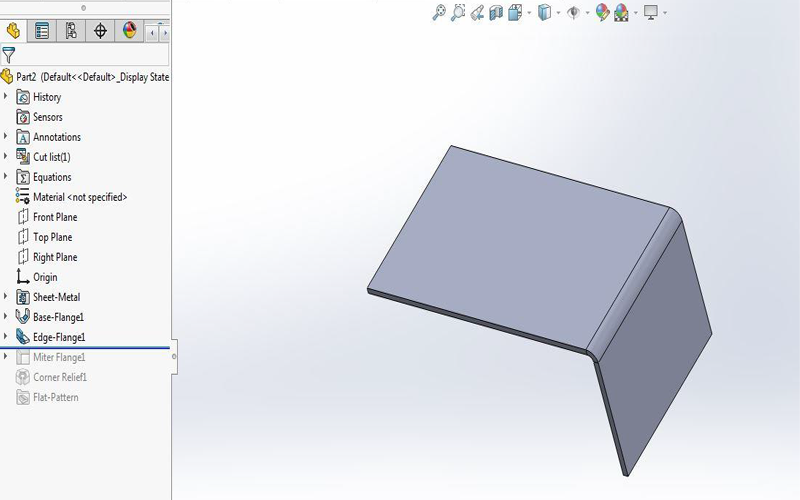
STEP 2: Now create a “Miter-Flange” so that we can get three similar bends in a single corner.
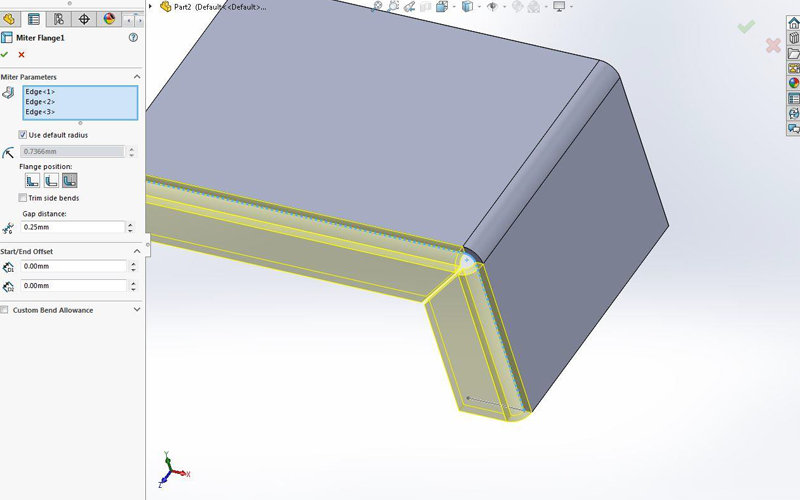
STEP 3: Choose Sheet metal > Corners > Corner Relief Select 3 Bend Corner > Select Miter Flange > Choose collect all corners > and give the Relief type under Relief Options.
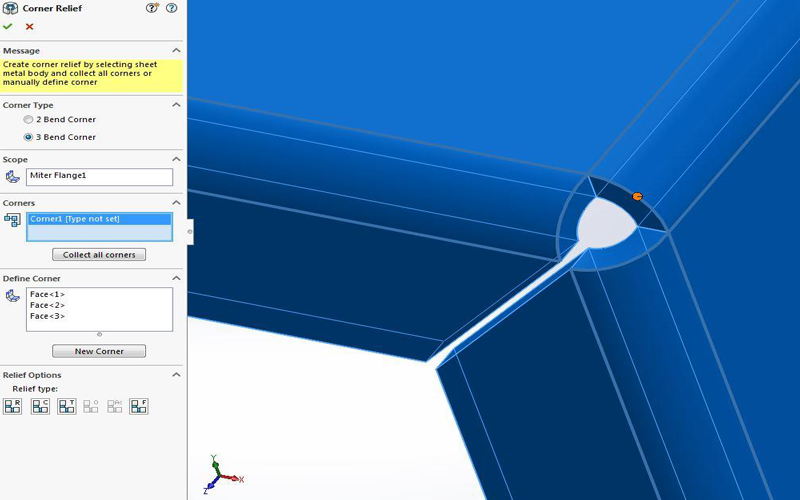
The desired relief is as shown below:
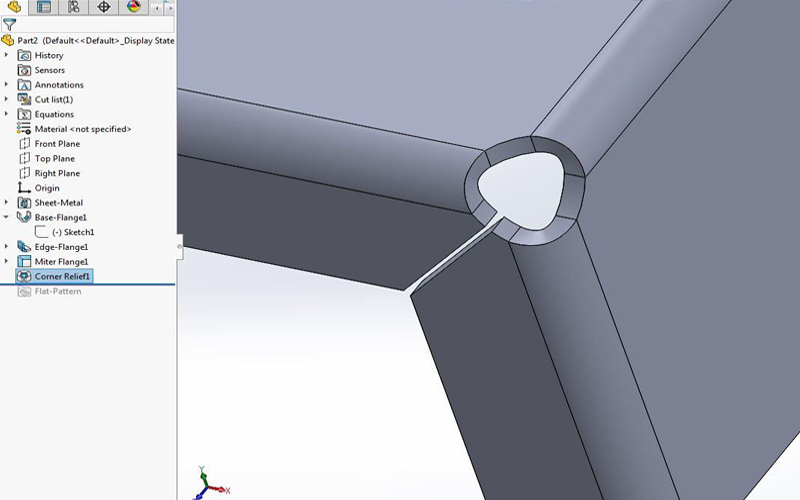
SOLIDWORKS 3 bend corner relief option that has been added into the corner relief command is an effective tool when 3 bends intersect at one corner.





















