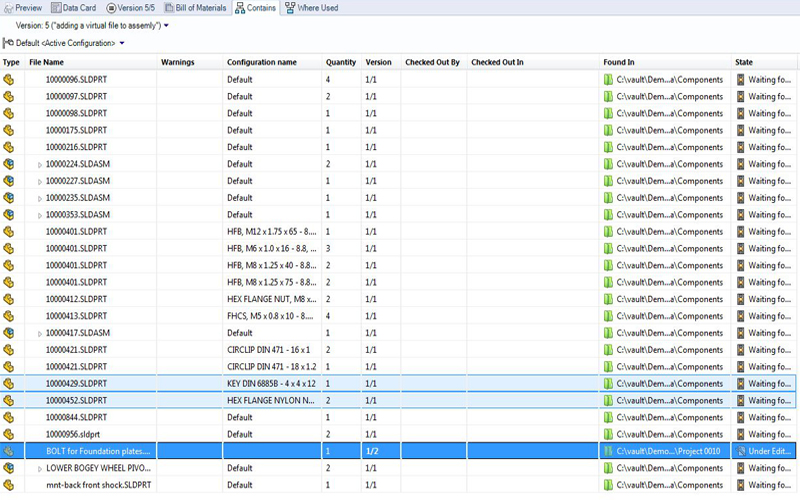In our previous blog, we have seen how to create virtual documents, in this blog we will see how we can replace the virtual document with the original file.
Replace Virtual documents in SOLIDWORKS PDM Vault
Step 1: Select the virtual document which you want to replace with original document, go to actions tab and select replace option.
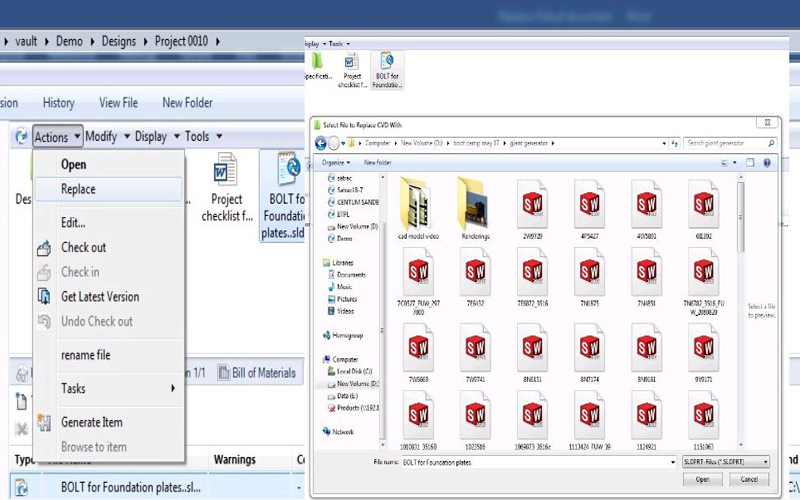
Step 2: Browse for the original file which should be replaced with, SOLIDWORKS PDM ensures that you are replacing the right file format, i.e. if virtual doc document is created for pdf file, replacing file should also be pdf file.
Step 3: Once the file is replaced, ensure that the changes to file are reflected in the folder structure as well as the assembly BOM to which it is attached to (ensure that the file is replaced with the respective file type), and check in the file into vault.