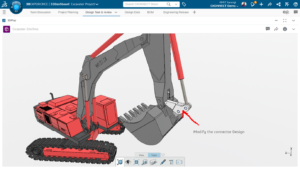Is there a way in SOLIDWORKS to create a part from the “void” or “negative” space in a part? Yes we do have a solution to your problem.
Negative Space in SOLIDWORKS
I will take you to step by step procedure for creating negative space in the model in few clicks.
Step 1: Create the required part
The below part contains multiple solid bodies representing cavities in the solid body.
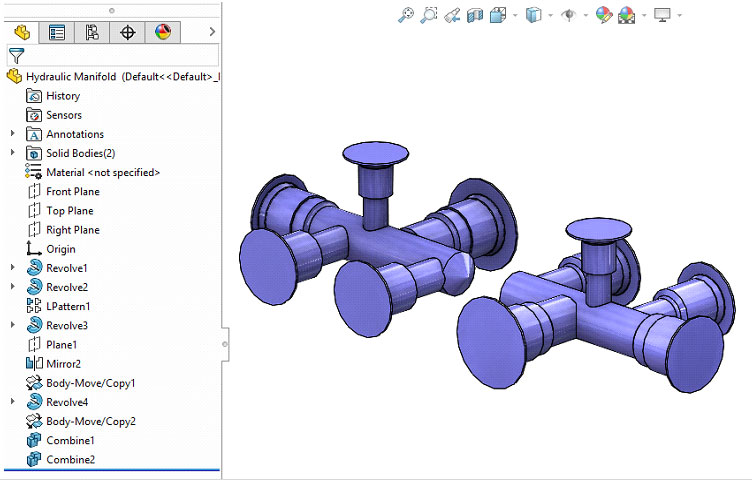
Step 2: Sketch a rectangle
Open a new sketch on the top plane and create rectangle whose four sides are collinear with the planar surfaces.
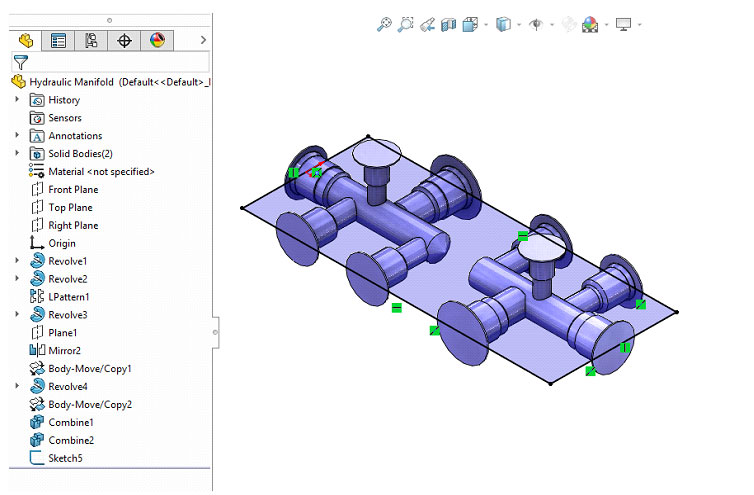
Step 3: Extrude
Extrude the rectangle in two directions
- Directions 1 (up): Up to surface
- Direction 2 (down): Blind; Depth = 30 mm
Clear Merge result
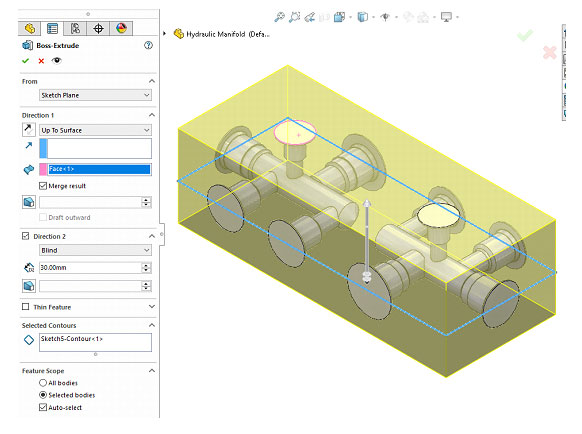
Step 4: Combine the solid bodies
Using the extruded block as the Main body and the remaining main bodies to Subtract, Combine with the Subtract operation.
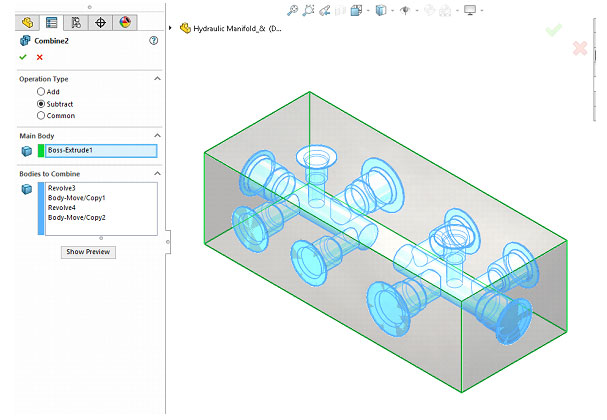
Step 5: Result
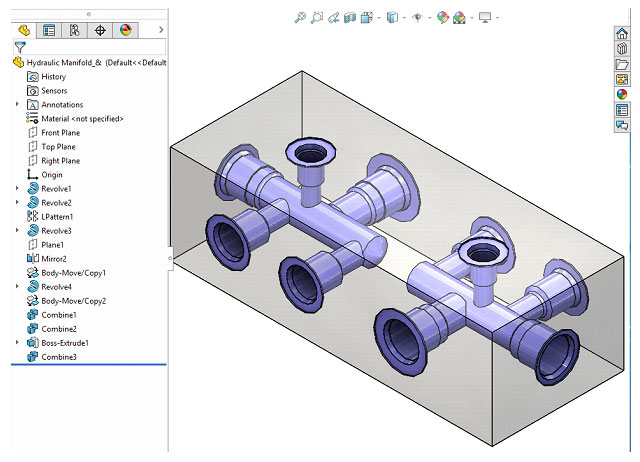
I hope this operation helps you in creating a better model.
Subscribe to our blog to stay connected with SOLIDWORKS tutorials and videos.