SOLIDWORKS Electrical Symbol Cross References are jumping off the page….?
SOLIDWORKS Electrical Cross References are used to indicate associations between symbols in schematics drawings. If for example a complex electrical component has multiple symbols across a number of drawings, cross references can be used to show association between these symbols.
In some cases, you may notice that the cross reference information seems to jump way off the page to the right or the left as shown in the figure below:
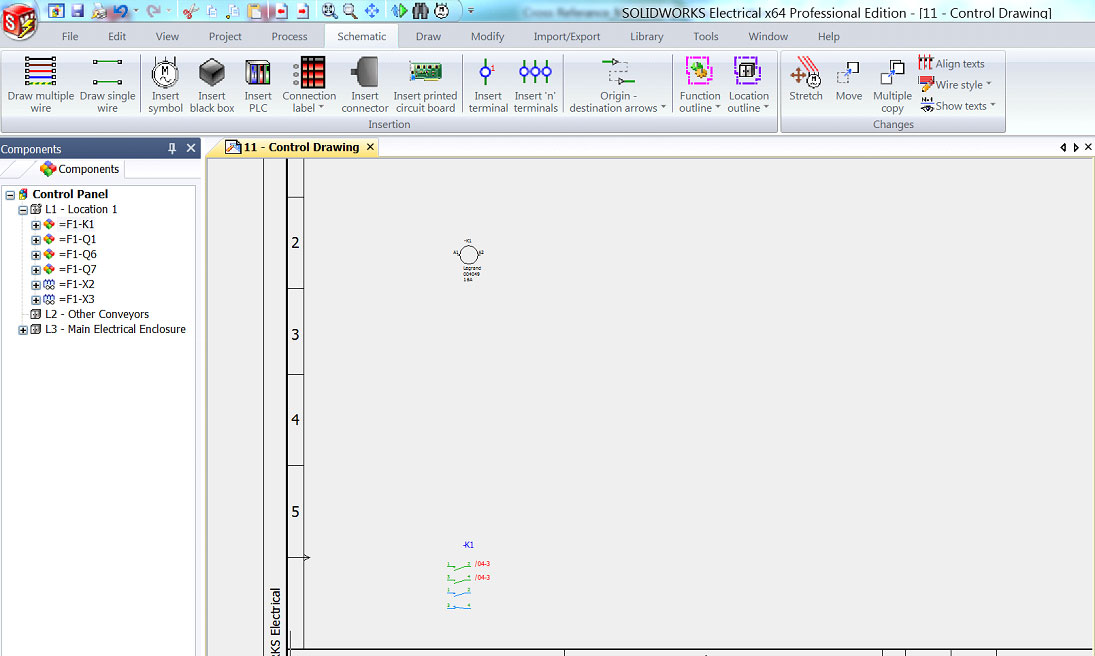
Cross References Jumping to the bottom of the Sheet
The reason behind this is that we would not want our cross reference to interfere or overlap with our current schematics, thus placing them some intended distance away from a symbol may be a preferred practice. Of course we can simply click and drag to move the cross reference information wherever we would like, however there is a way to also set up the default location given.
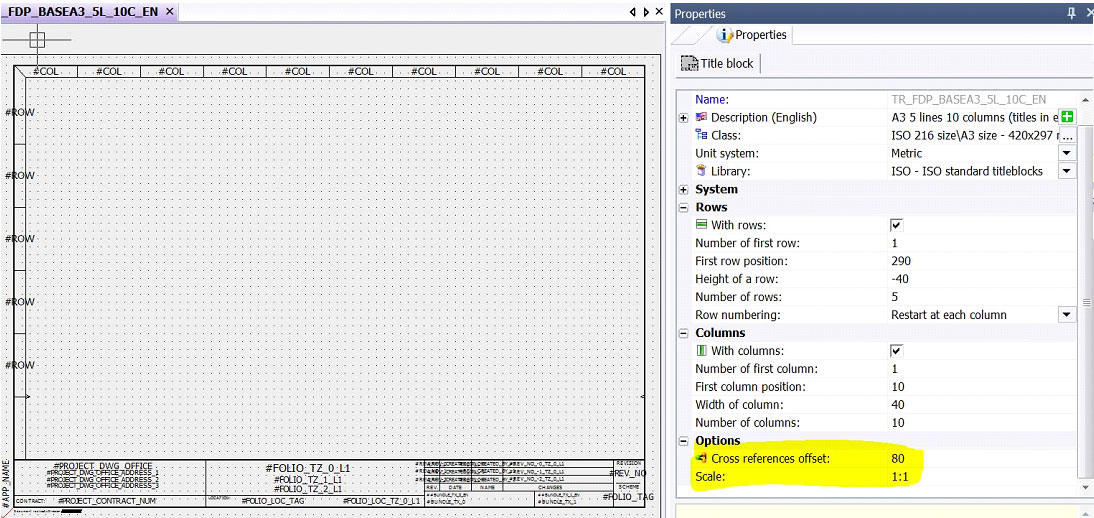
Changing the Cross References Offset Property
The specified cross reference offset is held within the particular sheets title block properties. Thus to make a change to the offset value we can simply open the sheets title block editor and set our intended value with the SOLIDWORKS Electrical Cross References offset property.
Changing this value, we can define exactly where our cross referencing information is placed on our page.





















