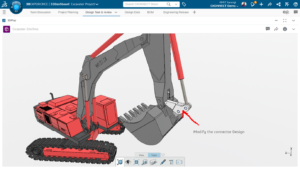Creating your own preferred custom units in Flow can be very useful and a real time saver if you want to work in a unit that is more convenient for you or your customer works in a non-standard unit. This simple step can help avoid costly unit conversion mistakes which we all are guilty of.
Create Your Own Units in Flow – SOLIDWORKS Simulation
I have explained this to many people in the past but not delved into the details of how you actually set it up. A customer rang this morning enquiring about this so I now know what to do and thought I would pass it on.
In an existing Flow project you can access the Units via a right mouse button click on ‘Input Data’.
In the Units window, pick the unit you want to customise and in the drop down list of units, pick the option at the very bottom that says ‘Custom Unit …’ This opens up a new window as shown below…
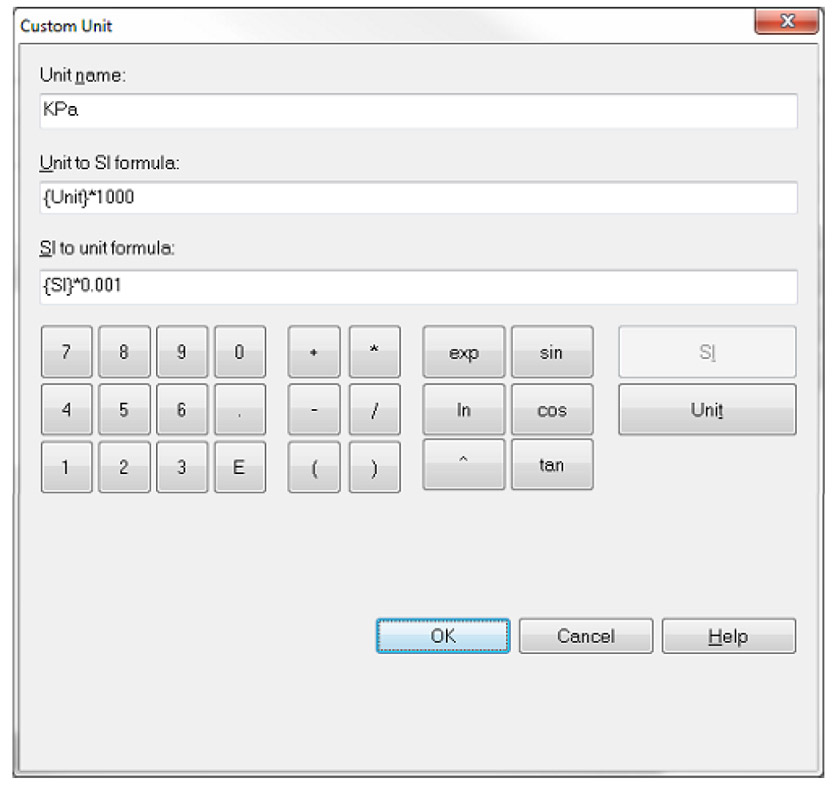
In this example I want to create a new unit that I have called ‘KPa’ and is 1000 Pa. This is not a standard unit in Flow, though Pa and MPa are.
The first box is the unit name and this will appear appended to the legend in the results.
The second box is populated by clicking the ‘Unit’ button that inserts the text {Unit} in the ‘Unit to SI Formula’ box. You then type in the numerical scale that converts the SI unit to the new unit. In the case of KPa, the conversion is to multiply the SI unit by 1000 to get the custom KPa unit.
The second box is the reverse. You click the ‘SI’ button that inserts {SI} and then the scale factor to get from the custom unit back to SI. In this case 1 Pa (the SI unit) is 0.001 x the new unit of 1 KPa.
Once this is set, Flow will expect input values in KPa and will display results in KPa.
To verify this, I have plotted the results for a pressure result in the new unit and the SI unit below…
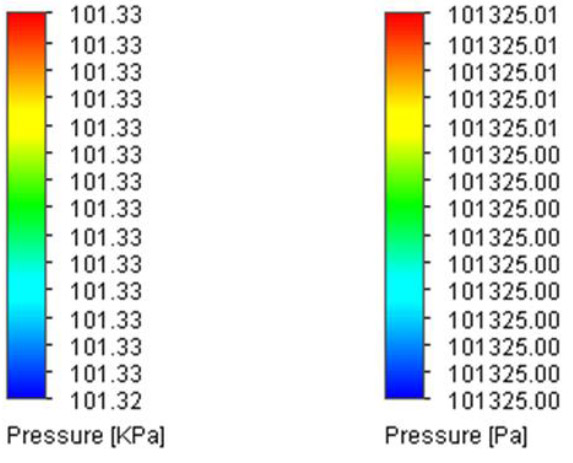
-RegardsMujahid PashaApplication Engineer