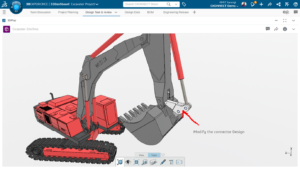In Electrical design we use various types of wires according to power used in circuits, for power circuits we use 3 Phase 400 V or Single phase 230 Volts AC, for Control circuits we use 24 or 48 V AC or DC etc…
According to power used in circuits, the wire properties also changes. The properties of wires are following…
- Wire Size Standard(Section or Gauge)
- Diameter of wire
- Wire colour
- Bend radius of wire
Above properties are major concerns while creating the Electrical schematic drawings. Let’s see how we can create or customise the wire properties in SOLIDWORKS Electrical as per the requirements.
Create custom wires in SOLIDWORKS Electrical in project configuration
While creating projects in SOLIDOWRKS Electrical, we can create custom wires in project configuration ->Wire style as shown in the below image
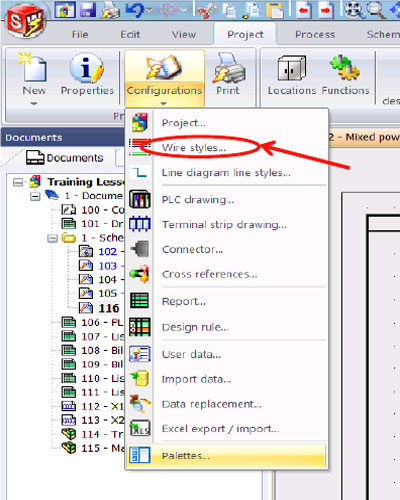
Once you open the wire style manager then you can click on “Add a new numbering group” to create a group of custom wires like Phase1, Phase2 & Phase3 as shown below
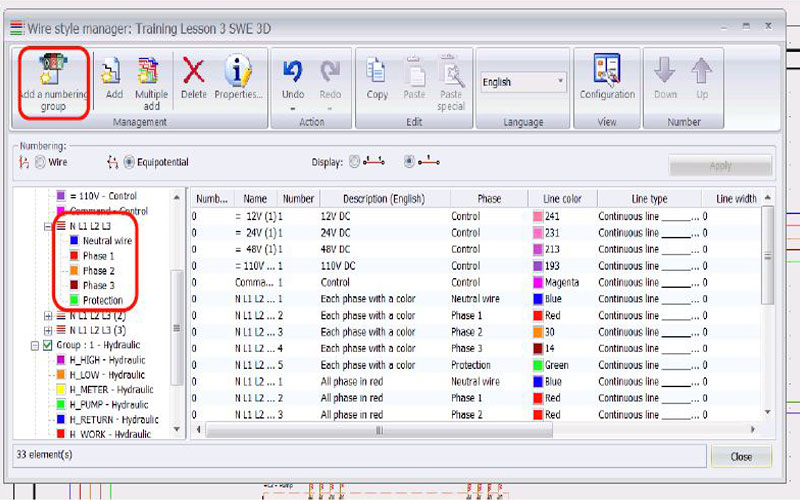
Then select each wire and click on properties it will open wire style properties as shown below
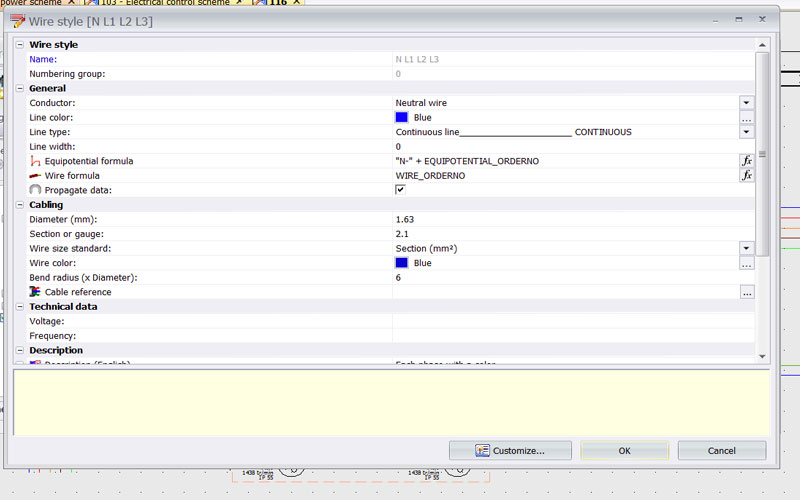
Now you can specify each and every column of wire properties as shown in the above image like
- Conductor name
- Line colour & type
- Equipotential & wire formula
- Diameter of wire
- Section or gauge
- Wire size standard
- Wire colour
- Bend radius of wire
In Equipotential or wire formula manager we need to specify formulas to get the automated wire numbers or else we can copy the formula from existing wire style and we can modify the same as per the requirement as shown below
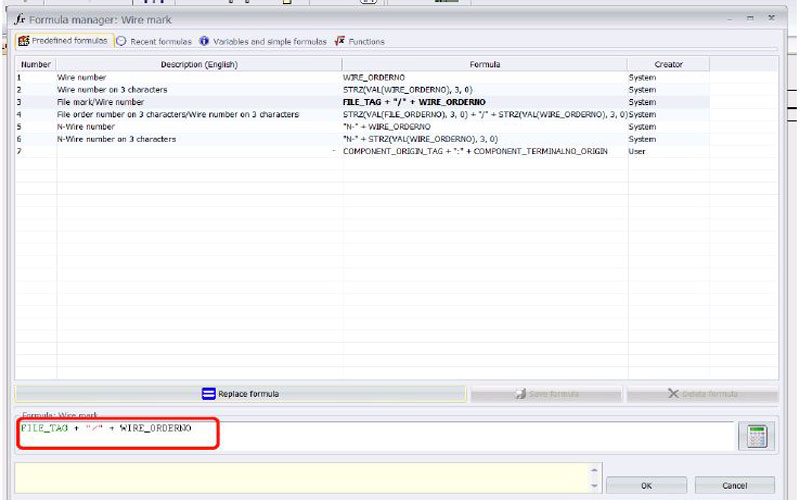
While routing of wires in 3D, we will get exact diameter of wire according to the properties specified in wire diameter.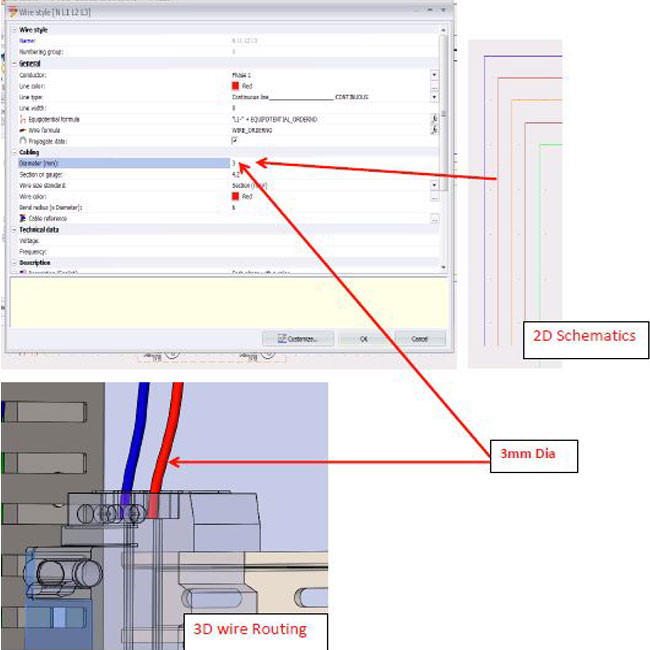
This is how we finally get our customized wires in 2D Schematics & 3D wire routing.